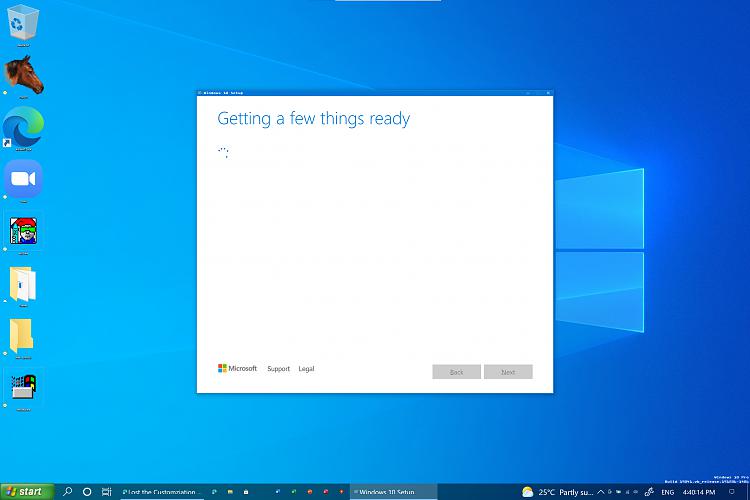New
#1
Lost the Customziation
-
-
New #2
That is unfortunate. The default action for double-clicking on a .theme (or a right-click and selecting 'Open') should be to install it....

...and 'open with...' should have 'Personalisation CPL' as the current app to use.
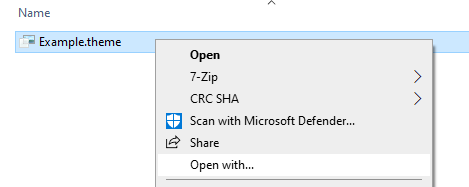

If you have lost those from your context menu, then @Brink may be able to tell you how to restore them.
In the mean time I can tell you another way to install your theme so you can use it. Just copy the .theme file to:%localappdata%\Microsoft\Windows\Themesthen you will have it available to select either in Settings or Control Panel as shown in this tutorial.
Change Theme in Windows 10
-
New #3
If it has been lost, then you can download and merge the REG file for theme in the table of option 2 below to restore it.
Restore Default File Type Associations in Windows 10
-
New #4
Thank you,
It worked!!!
-
-
New #6
How do I makr this as solved?
- - - Updated - - -
Hi,
It seems this Theme won't apply, not sure if my Windows is corrupt, could you do me a favor and test it on your system.
https://www.themeworld.com/cgi-bin/d...emes/horse.zip
-
-
New #8
Oh dear, I don't know what I did but If you click the readme, you have to install this Desktop Theme exe from archive.org and now I am stuck with it, and I cant' uninstall it. Please help, and also all my icons on teh stkbar are sooooo tiny
-
-
New #9
Can you go back to one of the standard Windows themes (I suggest trying the one named 'Windows 10') in Settings > Personalisation > Themes?
Change Theme in Windows 10
-
New #10
Related Discussions



 Quote
Quote