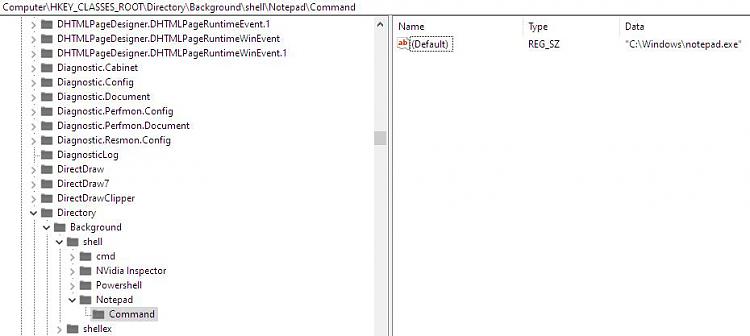New
#1
Adding Notepad++ to Right-click New menu
I am trying to add Notepad++ to Right-click New menu on Windows 10 to replace the default notepad.
I want it to function the same as notepad.exe, just to create new .txt files with Notepad++ instead.
I tried changing to Notepad++ location in ItemName in HKEY_CLASSES_ROOT\.txt\ShellNew, from @%SystemRoot%\system32\notepad.exe,-470 to %programfiles%\Notepad++\notepad++.exe,-470 but it didn't work.
Any ideas?


 Quote
Quote