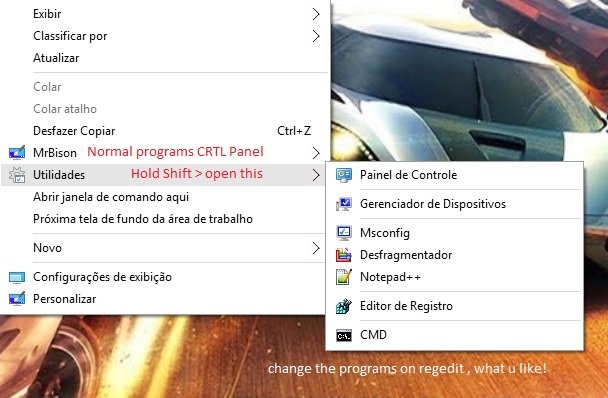New
#1
The options in WIN + X is not working
When we press WIN + X key we will get set of option on the start menu, like disk management, control panel etc..... so when i click those options nothing works. Like when i click control panel, it dosent opens up. Shortcuts are not usefull anymore. Help me with this guys. I use this shortcut often, after updating to win 10 am facing this issue.


 Quote
Quote