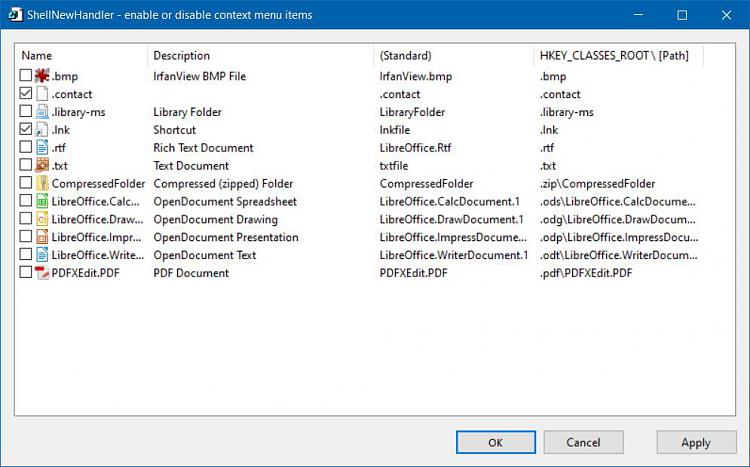New
#1
Trimming right click NEW menu
Hello,
Microsoft keeps placing items in my NEW dropdown list
I trimmed it some time ago and had Word - Excel - PowerPoint etc... coming back in the list
When I went to the registry I already had //ShellNew under these entries, and a second ShellNew had appeared under it all
I did not dare delete anything so I placed /// in front of the second ShellNew.... seems to have worked
I would like to know whether it's ok to delete the extras ShellNew and leave one only, I fear I'll have to do it again sooner rather than later...
On the right list is all I need - I would gladly get rid or Rich Text Format but could not find it...
Win 10 Pro x64 build19042.985
Thanks for your advice



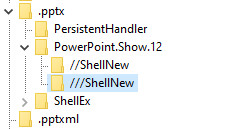
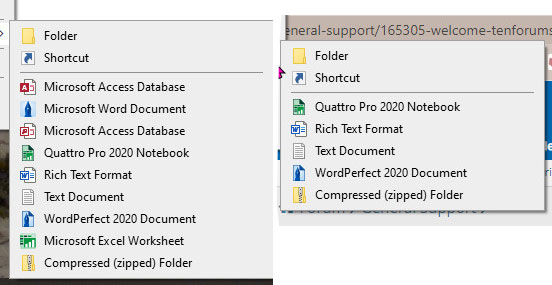

 Quote
Quote