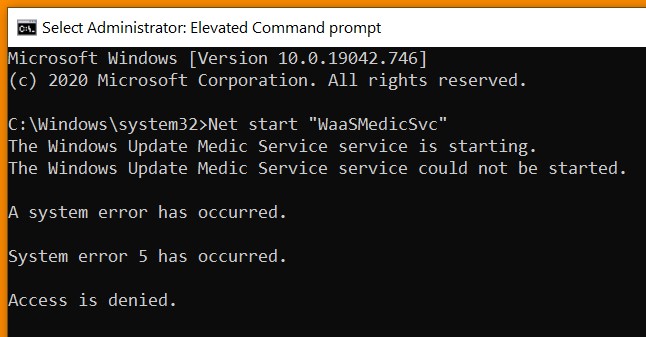New
#11
The script disables the service by disabling "WaaSMedic.exe" and "WaasMedicSvc.dll".
The script does not disable it by a Registry hack.
The service cannot be started at my end. See whether you can start it.
Code:C:\Windows\system32>SC start "WaaSMedicSvc" SERVICE_NAME: WaaSMedicSvc TYPE : 30 WIN32 STATE : 2 START_PENDING (NOT_STOPPABLE, NOT_PAUSABLE, IGNORES_SHUTDOWN) WIN32_EXIT_CODE : 0 (0x0) SERVICE_EXIT_CODE : 0 (0x0) CHECKPOINT : 0x0 WAIT_HINT : 0x7d0 PID : 7260 FLAGS : C:\Windows\system32>SC stop "WaaSMedicSvc" [SC] ControlService FAILED 1062: The service has not been started.


 Quote
Quote