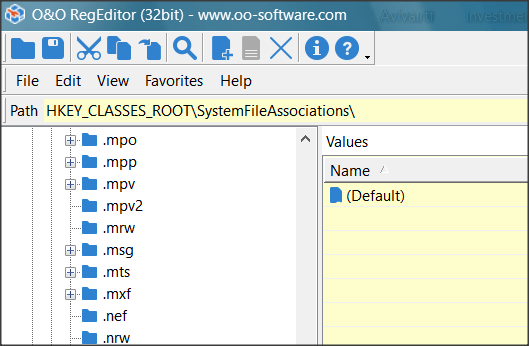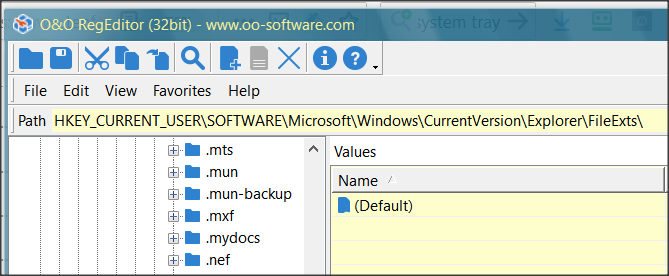New
#1
Remove association for .mui files
I was trying to open C:\Windows\System32\en-US\shell32.dll.mui with Resource Hacker & it kept saying it couldn't find the file (even though I dragged it into the resource window). In playing around with it, I accidentally made Resource Hacker the default for opening .mui files (I don't know what was the default, if any, before).
I used File Types Manager to go to .mui file types. Double clicked it to bring up the Edit screen. Removed Resource Hacker (from the command line) & clicked the 3 horizontal dots:
to bring up the next screen.
& clicked Detach File Type. However, it didn't give me the option to say "ok".
Now, all the .mui files have the Resource Hacker icon & double clicking opens the .mui file. How can I put it back the way it was before I screwed up?
Thanks in advance.



 Quote
Quote