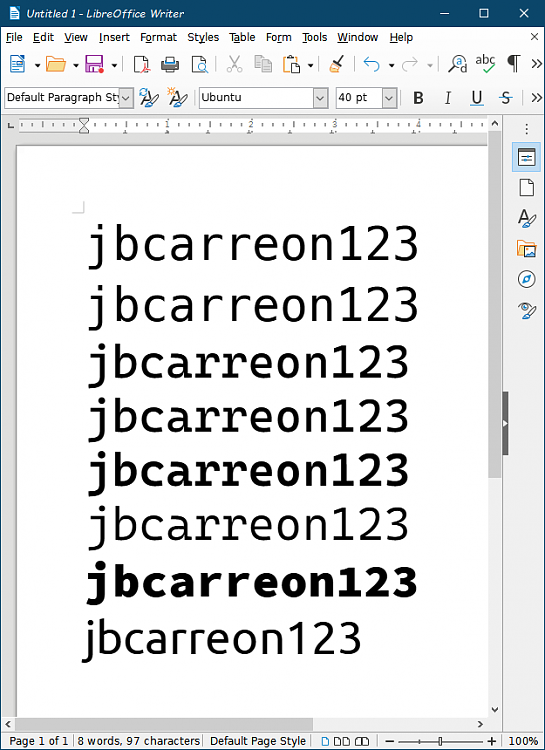New
#11
JB...U R being very kind.
I chkd your latest LO post. He/she still hasn't found success either. Like that poster, I found certain fonts will appear in OO, but not in LO, but then when you move that document back to LO it generates MS substitutes. Again, all the fonts in question work perfectly fine on my old, old HP with modern new Win10 updates, likewise on my similarly old machine put together by my VAR, and also on my wife's HP laptop and my HP laptop. The fonts are obviously not the fault.
It could be that the latest MS updates simply do not want competitive fonts to work. I know that's not nice to say, but when you go to MS community postings, you find thousands of users with the same or similar problems, some going back a year or more, so MS has had plenty of time to delete one line of blocking code when issuing its Patch Tuesday updates.
Unfortunately, I can't switch all those docs (far too many) over to AO which not only SOMETIMES gets it right and SOMETIMES inserts the correct font which doesn't appear correctly a few hours later, but I can't tell clients that my new machine's stupid MS updates won't allow the fonts that those clients picked!


 Quote
Quote