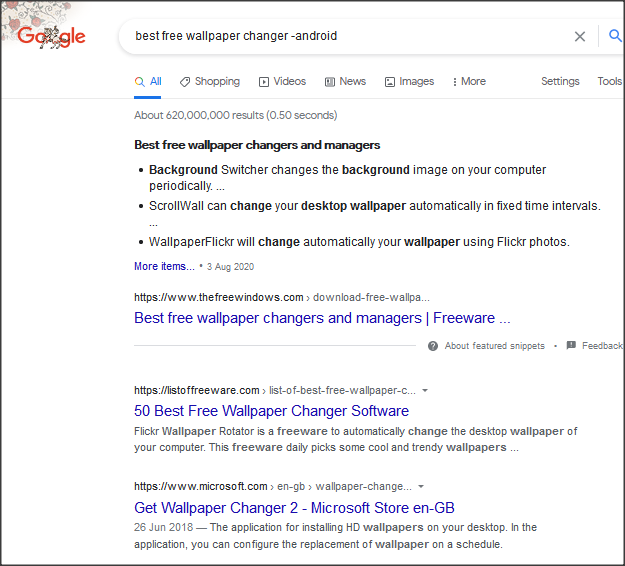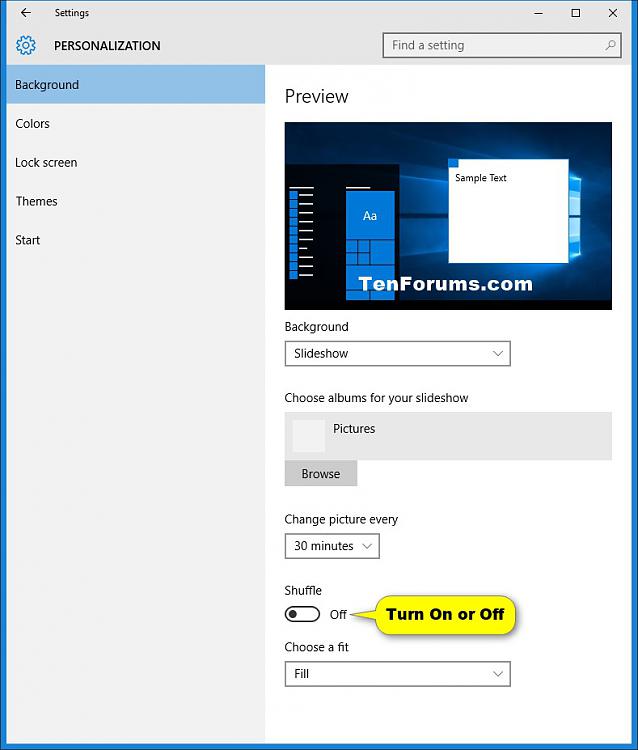New
#1
What is a good way to change desktop background on system startup?
Hi!
Since wallpaper changing is a terrible borked mess, I'm thinking changing it once per system startup (including from hybernation) would be a good compromise, compared to a periodic changing of background. I like the background changing, but not unresponsiveness (global) and GUI blinking (native GUI toolkit apps) that comes with it.
My best guess would be a scheduled task that is (successfully) triggered by a system startup. Though I'd need some command to do that which I don't know, and set the slideshow interval really high. (otherwise I'd need a script to manually select a random image)
(20H2)


 Quote
Quote