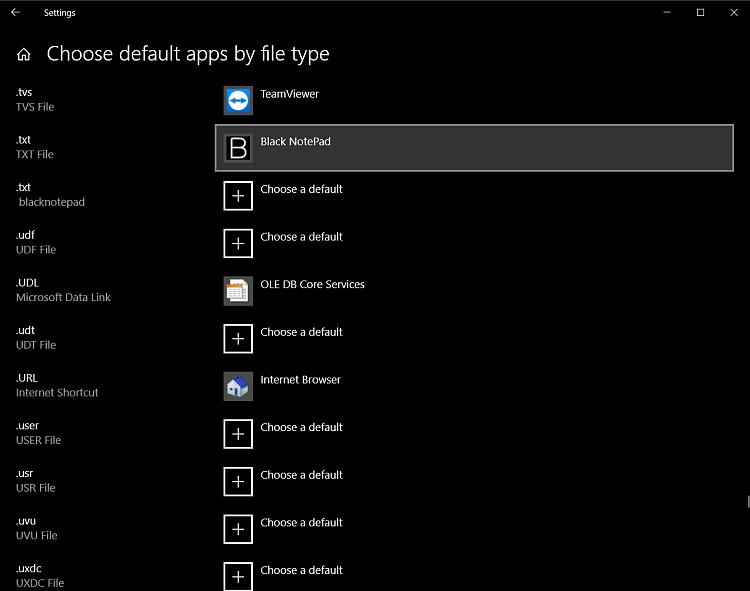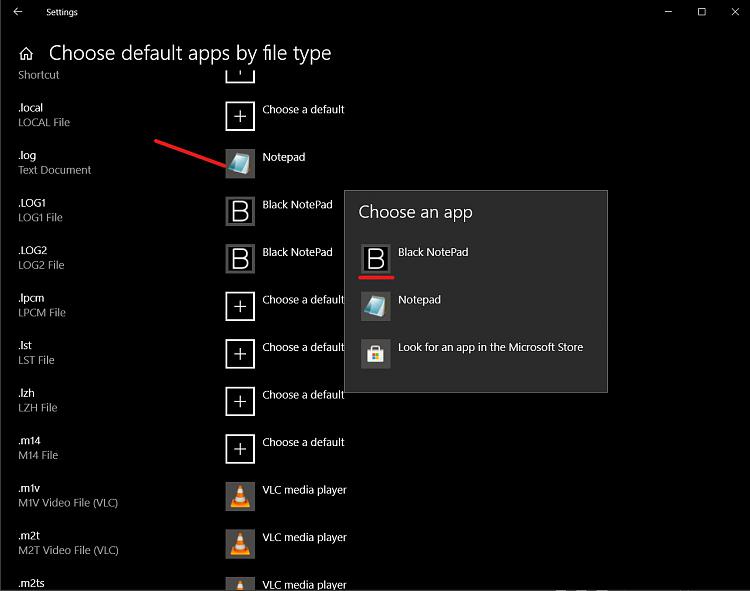New
#11
Thanks, flattery will get you almost anything.
You may find use for a Dark Theme with Firefox. I'm not certain how well it functions but might be worth a test drive.
How to get Firefox dark mode | TechRadar
Sometimes the Dark Themes used on browsers do funny things to colours or backgrounds.
I don't use Firefox and have no idea about using it with Dark Theme enabled.
Maybe if you decide to test how well it functions, you could report back.
If you use MS Notepad with any regularity, you might prefer Black Notepad. It has many excellent customizable features for background colour, font colour & size.
Black NotePad - WinTools.Info
The 5 numeric buttons on the top line are for presets that you can configure to your preference. Font size/colour, it has a few different font types to choose from, and background colour. The small yellow window summarizes the settings for preset 1 and is displayed for each preset with a mouse-over action.
I have Black Notepad set as the default for txt files, no more blinding sessions after Notepad lights up the room.
BTW, you can also use it for .vbs / .cmd or .bat type files, just like Notepad.
One warning about reading any forum sites with Dark Reader and/or Dark Themes enabled. If you're scrolling through a post and you suddenly find big blank sections between the paragraphs, someone may be using a font that doesn't contrast from the background colour.
Unless you have a large monitor, reading the text is near impossible. The solution, right-click highlight text is the easiest otherwise, disable Dark Reader temporarily.




 Quote
Quote