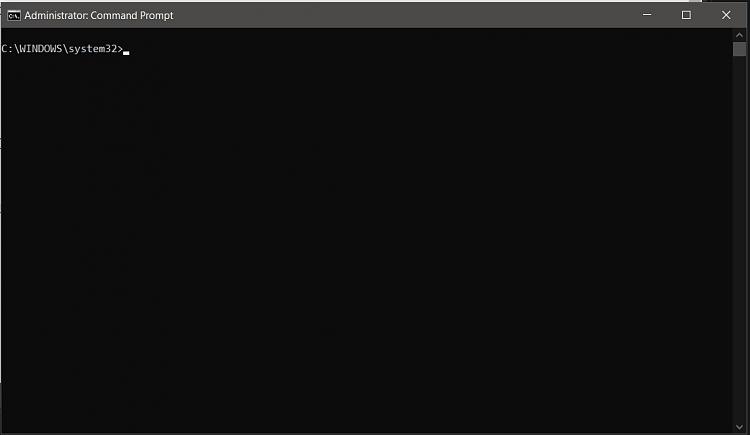New
#11
How do I Auto run command prompt as administrator already on taskbar?
-
-
New #12
I created a command prompt shortcut on my desktop. Then I went to properties, then the Advanced tab and checked "Run as Administrator". This was all on the desktop so far. Then I pinned that onto the taskbar and deleted the desktop shortcut. So at that point, I had a command prompt on the task bar that had Admin privileges.
bob
PS The registry tweak (Item 11 in the tutorial) did not work in my case.
-
-
New #14
Hello Bob,
Which part in step 11 didn't work for you?
Create Elevated Command Prompt Shortcut in Windows 10
-
New #15
-
New #16
If steps 4 to 6 were done on the shortcut, it should prompt with UAC to run as administrator.
Create Elevated Command Prompt Shortcut in Windows 10
-
New #17
-
New #18
-
-
New #19
-
Related Discussions


 Quote
Quote