New
#11
Anyone would know how to fix a single letter in Font?
-
-
New #12
I gave up on this and went back to normal font anyways, I don't care about anti-aliasing anymore...
-
New #13
I hadn't noticed that the Font in question is not a TrueType but an OpenType Font and the Dotum is a family of Fonts.
Dotum Font at DuckDuckGo
-
New #14
It looks like the Dotum font family is intended for something other than normal computer display. I see several non-standard characters in the character map in place of the standard ASCII characters that are supposed to be in those positions. Switch your font to one that includes all the standard ASCII characters and you won't have a problem. Save the Dotum fonts for those cases where the specialized characters are needed.
Related Discussions

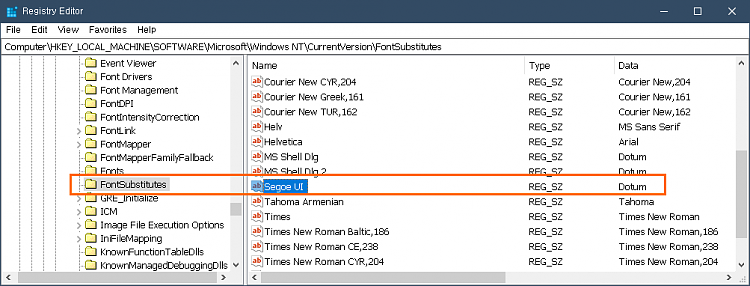

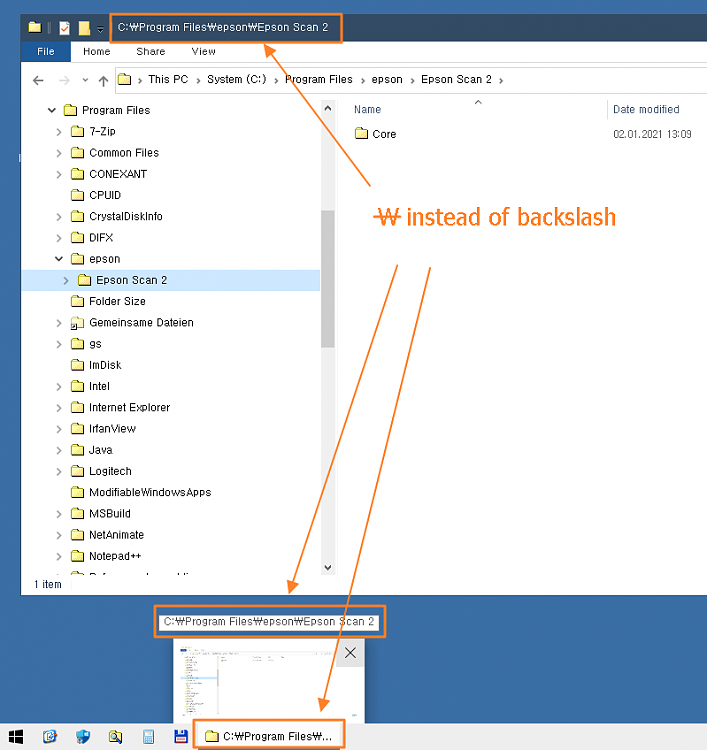
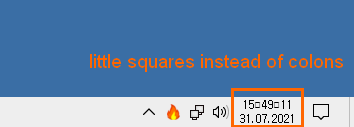


 Quote
Quote