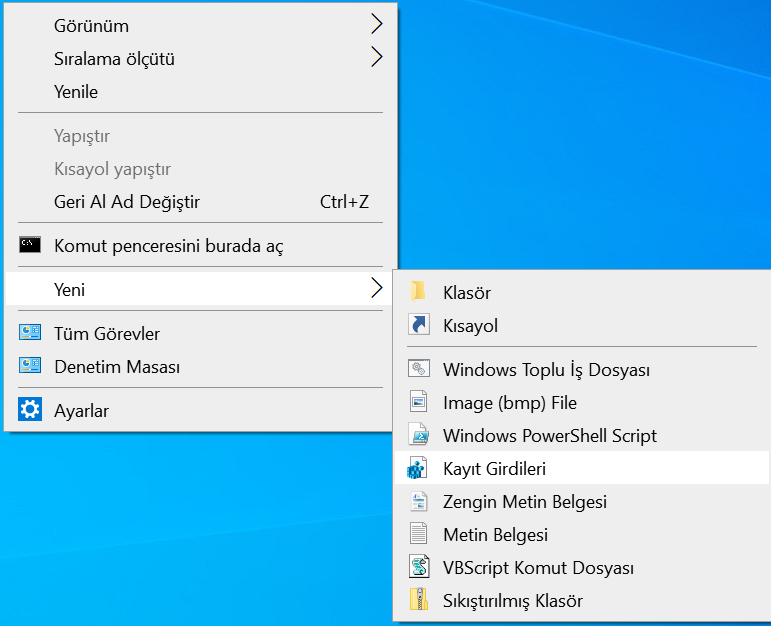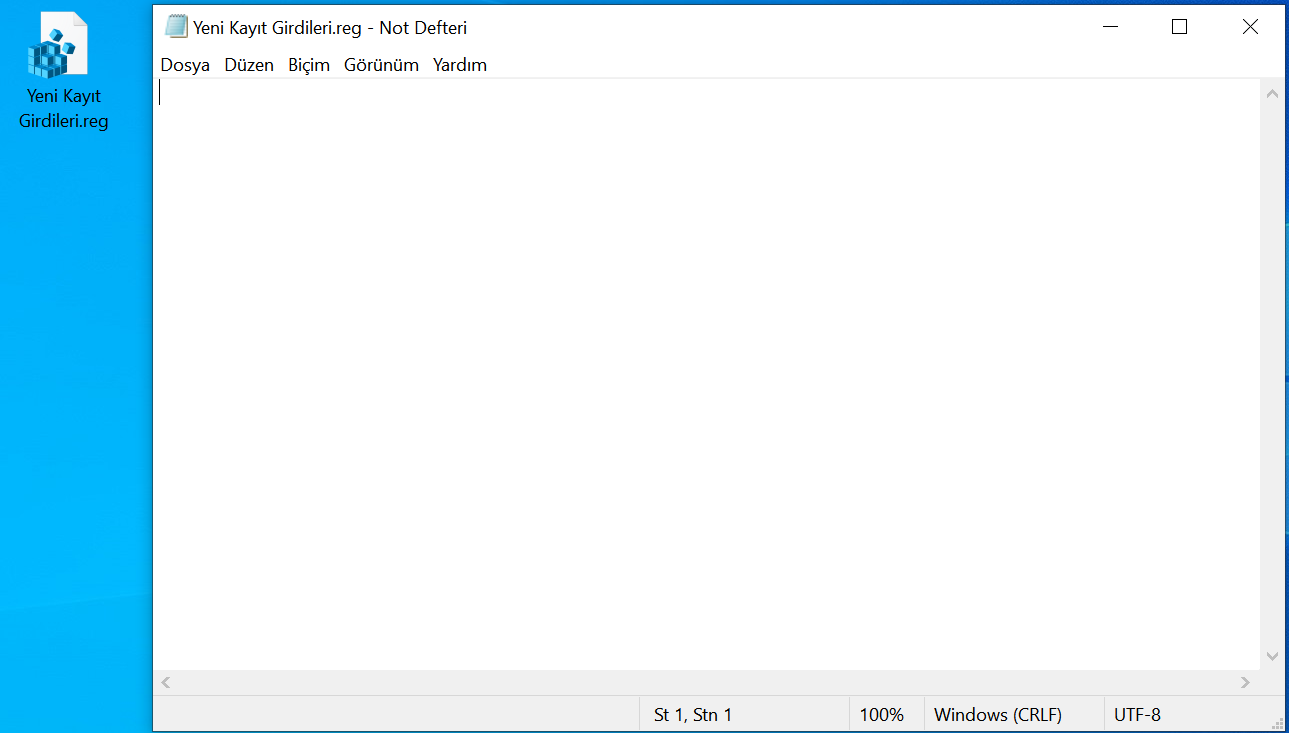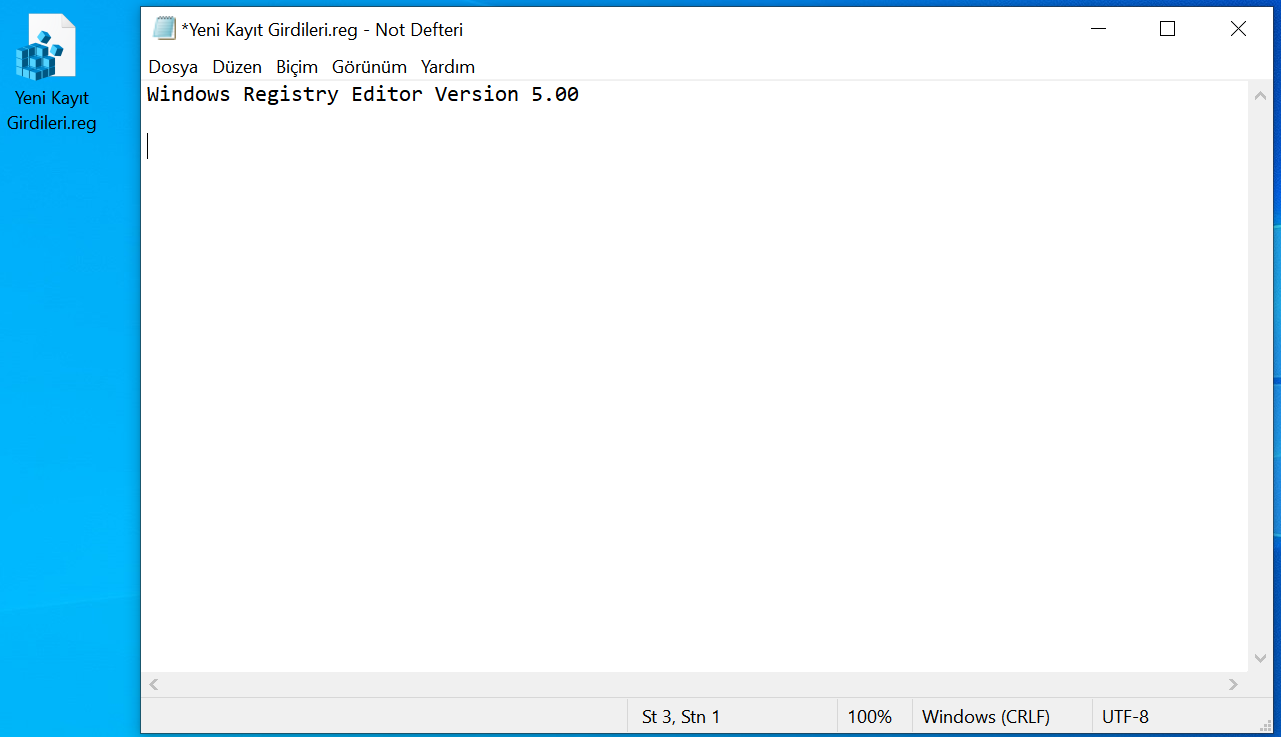New
#1
New .reg file but not blank
Hey guys!
It is a part of script after clean install to add bat,ps1,reg,vbs to new context menu
REG ADD "HKCR\.ps1\ShellNew" /v "NullFile" /t REG_SZ /d "" /f
REG ADD "HKCR\.reg\ShellNew" /v "NullFile" /t REG_SZ /d "" /f
REG ADD "HKCR\.bat\ShellNew" /v "NullFile" /t REG_SZ /d "" /f
REG ADD "HKCR\.vbs\ShellNew" /v "NullFile" /t REG_SZ /d "" /f
I want this this line and a blank line, when i create a new reg file. What i need to add to the script?
Windows Registry Editor Version 5.00


 Quote
Quote