New
#1
Restart/Power Off/Logout screen not following Accent color 25$ for fix
Hello there,
I have a weird issue with Restart/Power-Off/Log-out/ background color does not follow Accent color from Personalization settings + when the PC starts and loading into Log-in screen there is a Blue-flash (same happens each time I lock PC), and when I set accent to some other color there are two flashes (always blue, and the one I chosen).
I'm 100% sure it wasn't like this before. And everything was consistent with what Accent color I chosen: ex.: If gray Accent is chosen, then Restart/Power-Off/Log-out/ background color become gray and as well as transition to lock-screen flash color.
What I have tried:
1. Boot in Safe mode and Clean boot - issue persists.
2. Boot in Safe mode under another user account - issue persists.
3. Update to the latest version of Windows (20H0) - issue persists.
4. Reinstall Video card drivers/disable Video Card and make Windows to use generic video driver - issue persists.
5. Rolling back to default Aero theme through WinAero Tweaker and uninstalling UXthemepathcer - issue persists.
6. Reinstalling UXthemepatcher and changing to another graytheme - issue persists
7. Replace default boot SSD with one from another machine (both laptops, same OS, same build) - issue doesn't persist.
From point 7 I think it is safe to assume that the issue is purely OS/Software in nature.
System specs:
Win 10 Pro 20H0
X220 Laptop
I find this issue to be super annoying, since I like to my OS theme to be in dark colors, and mere fact that Restart/Power-Off/Log-out/ background color does not follow Accent anymore makes me supper irritated so I am willing to pay 25 USD to anyone who can help me to solve the issue without need of reinstalling or resetting my system (do not want to reinstall apps, drivers, system anew etc.)
Please find additional context below:
Here is an example of two flashes during transition to lockscreen (blue is a stuck Accent color, and red is the accent color I have set)
Same thing, but with accent color to be set as gray (stuck blue + custom gray)
Here are all the settings in registry that are related to themes in OS which I found:
Personalization settings for gray Accent color:
- - - Updated - - -
So I have boot into Safe-Mode to double check, and when I try to access Themes category, i get this, not sure if it is related to my issue:
This does not happen when in regular Boot mode and I can open Themes category without any issue.





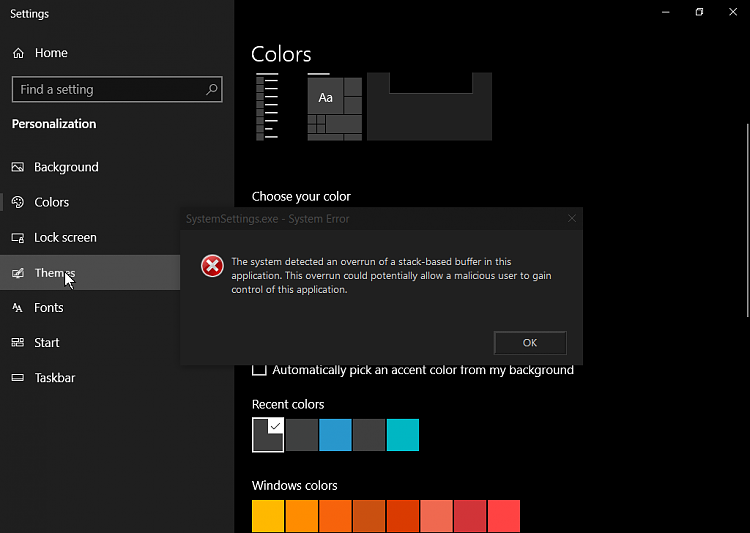

 Quote
Quote