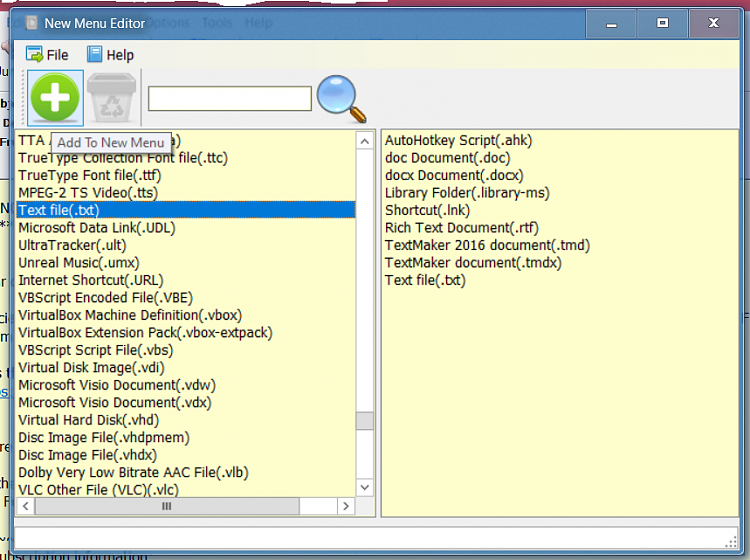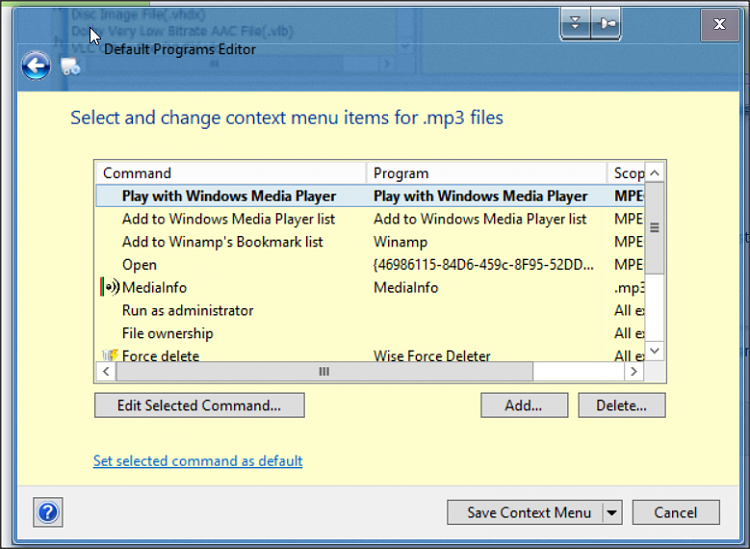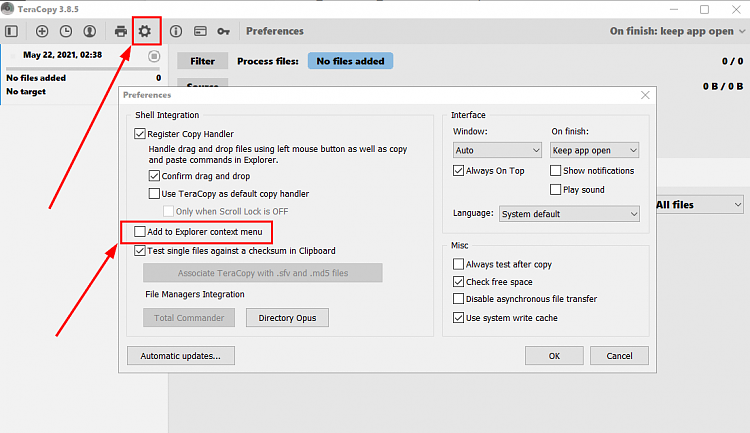New
#1
Some context menu/cleanup
Ok so I finally got around to setting up my laptop (win10) and with installing a whole bunch of applications came a whole bunch of messy context menus. Some were removable by app and I managed to remove most of them through shellexview, shellmenuview, regedit and even Winaero Tweaker with no issue.
There is just the few last things I was unable to work out or find info on online:
1. Removing ''Print'', ''New''
I managed to do this for most things, but the file types am currently struggling with are
.odg / . odp / .ods / .odt / .rtf
2. Changing ''Open with AIMP'' to simply just ''Open''
3. Get rid of ''Cast to Device'' & ''Give Access too''
Please note these ones I have taken out of the system but they show in apps (such as photoshop) when opening/saving files. Everywhere else they have gone.
4. TeraCopy Context menu.
Show 2 items on the context menu one being ''Teracopy...'' and the other ''New Folder with Selection''
I found the reg locations to get rid of them
HKEY_CLASSES_ROOT\*\shellex\ContextMenuHandlers
HKEY_CLASSES_ROOT\Directory\shellex\ContextMenuHandlers
HKEY_CLASSES_ROOT\Directory\Background\shellex\ContextMenuHandlers
HKEY_CLASSES_ROOT\Drive\shellex\ContextMenuHandlers
HKEY_CLASSES_ROOT\Folder\shellex\ContextMenuHandlers
HKEY_CLASSES_ROOT\lnkfile\shellex\ContextMenuHandlers
But I actually enjoyed the ''New Folder with Selection'' Feature so I was wondering if there was a way to keep that by itself.
-------------------------------------------------------------------------------------------
If anyone has any info on any of these please let me know, thanks!





 Quote
Quote