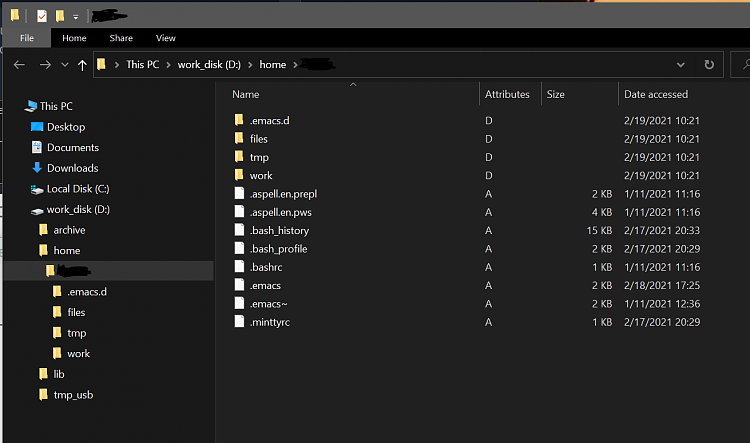New
#1
Remove Recycle Bin and Control Panel from Navigation pane
Hello
I want to remove these icons:
I tried changing the Attributes from these reg addresses for removing Recycle Bin:
It worked But Recycle Bin removed from Desktop too. So Is there a way to remove these icons from the Navigation pane while holding the Recycle Bin on the desktop?Code:Windows Registry Editor Version 5.00 [HKEY_CLASSES_ROOT\CLSID\{645FF040-5081-101B-9F08-00AA002F954E}\ShellFolder] "Attributes"=dword:b090010d [HKEY_LOCAL_MACHINE\SOFTWARE\WOW6432Node\Classes\CLSID\{645FF040-5081-101B-9F08-00AA002F954E}\ShellFolder] "Attributes"=dword:b090010d
I also tried the following option But its only removes Recycle Bin while Show all folder is off:
Add or Remove Recycle Bin from Navigation Pane in Windows 10
OS: 10 20H2

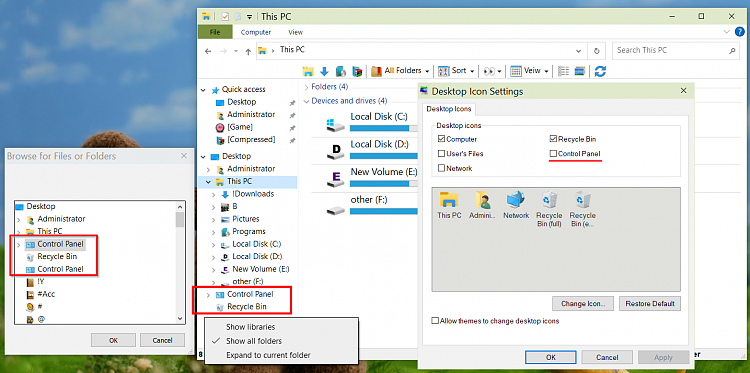

 Quote
Quote