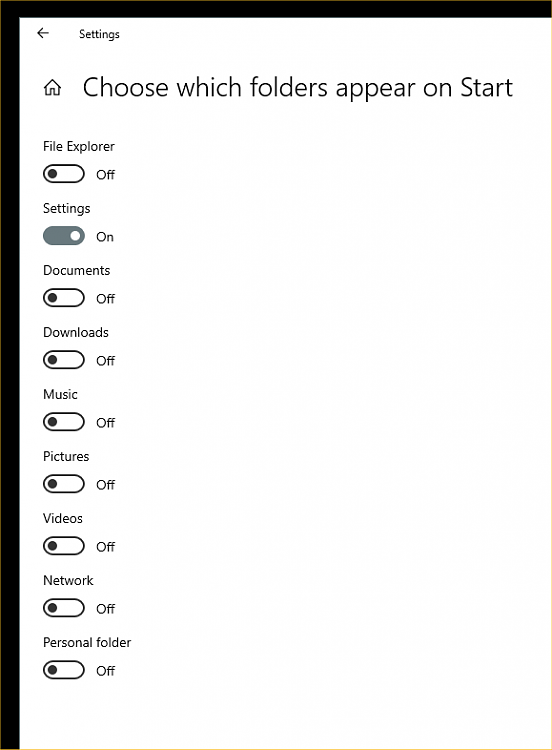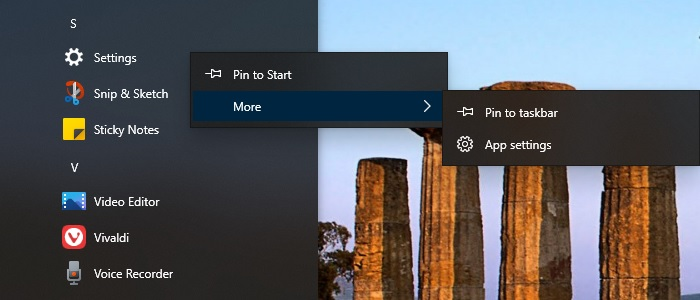Start Menu List - Settings
-
Start Menu List - Settings
It's already listed on the Start Menu just below my User Icon (red arrow), so does anyone know how to remove the Settings icon from the Start Menu list (red circle)?

-
-
Should work to just right-click the Settings icon and choose Personalize this list.

-
No. That takes Settings away from below my User Icon (red arrows), I want Settings taken off the actual list of applications (red circles).
-
-
No. That takes Settings away from below my User Icon (red arrows), I want Settings taken off the actual list of applications (red circles).
You need to go one step further...
Settings >Personalization > Start, then click as shown by the RED square...

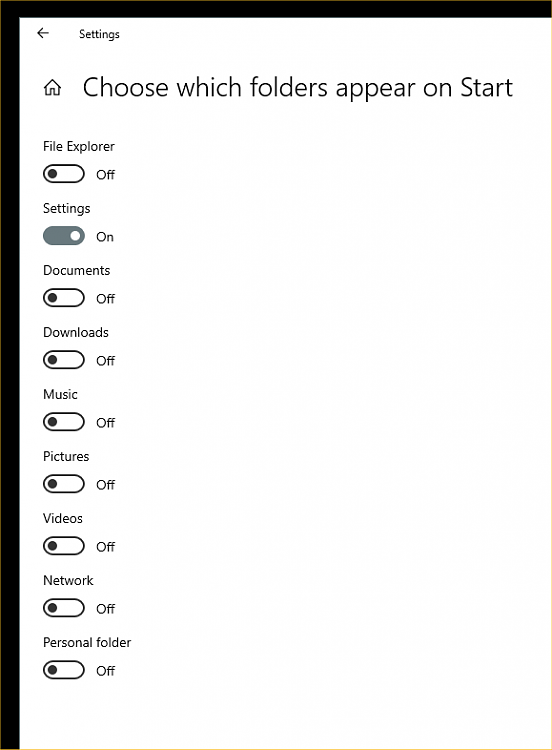
-
You need to go one step further...
Nope. That's how to remove the icon from the bottom-side of the application list. It's the Settings entry ON the list I want to remove. The entry just above Snip & Sketch.
-
Right click the icon and select "unpin from startup".
-
...I want Settings taken off the actual list of applications...
You can't.
-
Right click the icon and select "unpin from startup".
I don't get that choice...
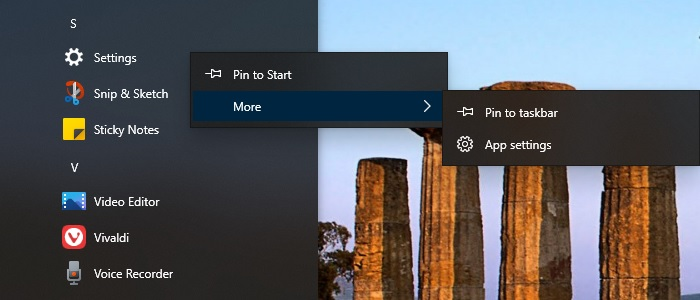
- - - Updated - - -
I've removed others I was told I could not remove, but I can't find out how for this particular entry.
I just don't understand why we need 3 different ways to get to Setting from the Start button.
-
-
This instance of the Settings Icon is in the baseline list of all apps on the machine. You would have to somehow uninstall Settings to have it go away from the Start Menu in this area. And since Settings itself is simply a front-end to the actual Settings app, it cannot be removed. Think of it as a menu.
As always, there may be some 3rd party tool to "hide" it or even physically remove it's code, but I do not know of any.
If there is, it will show up here shortly...... 

-
I load my Start Menu with enough custom named entries, so that, the stuff I don't wanna see, stays below the horizon!






 Quote
Quote