New
#1
20H2 Start Menu App Tiles Background Color
So after updating to 20H2 the default color of app tiles in the Start Menu changed. Previously, things looked like the Theme settings preview (see first image). Now, however, App Tiles are just Dark Gray on a Black background.
I know that it is possible to have different color backgrounds for app tiles. If I have to go somewhere and edit something, that's fine but if there's some setting I'm missing that's better.
Thanks in advance!
Windows Ver. 20H2 (OS Build 19042.746)
Theme Settings:
Start Menu:
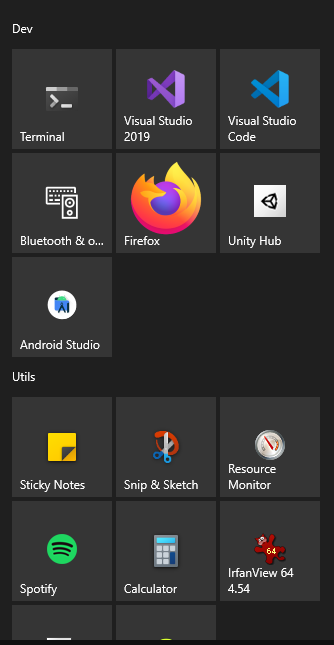

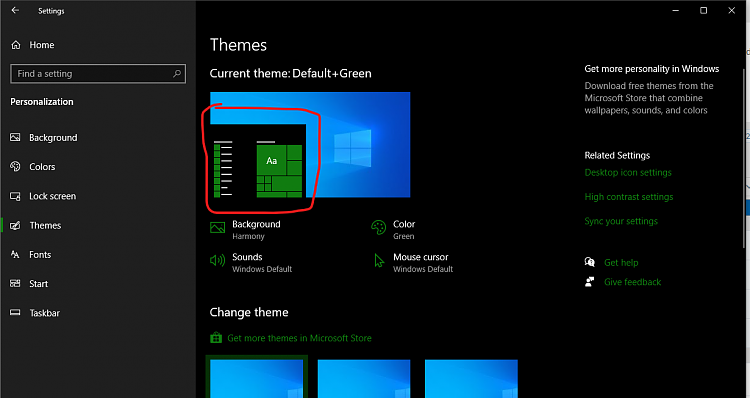

 Quote
Quote



