New
#1
Windows 10 Theme glitch
I'm running a Windows 10 Desktop and I had a glitch.
This is what I see:
Restarted multiple times, tried to do sfc /scannow but it didn't help me.
How can I resolve this?
- - - Updated - - -
P. S. My PC was okay before I activated high-contrast mode accidentally and when I reactivated it I got that.

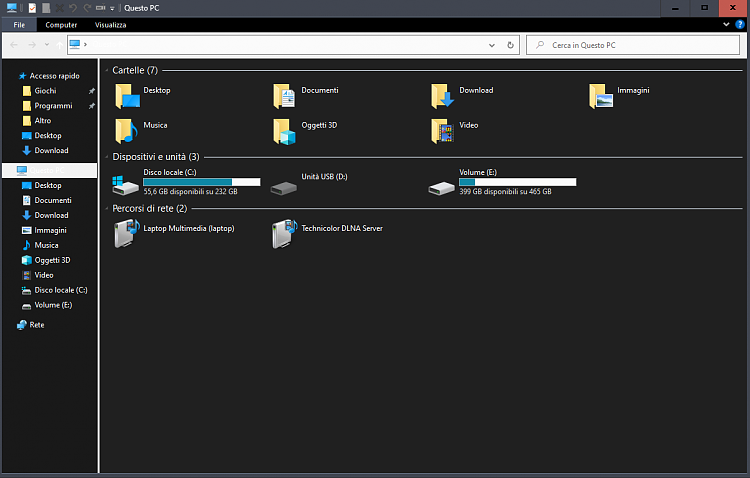

 Quote
Quote
