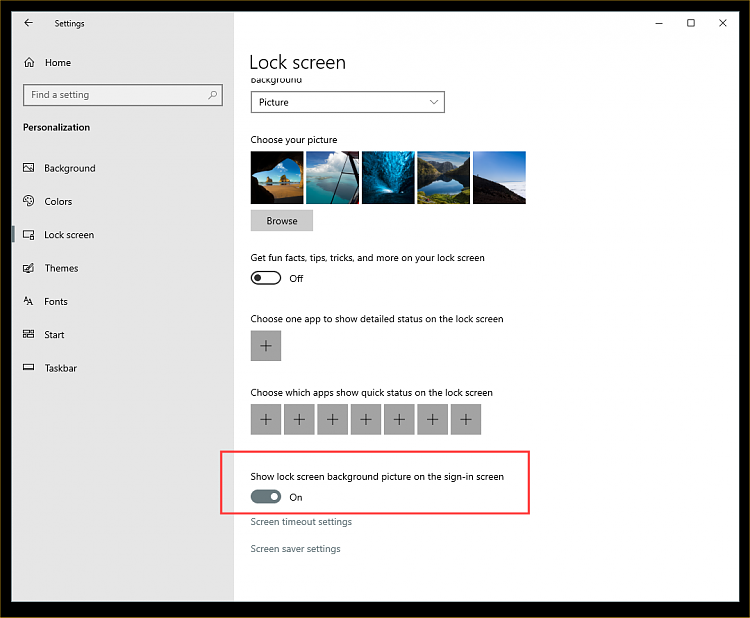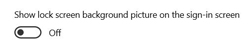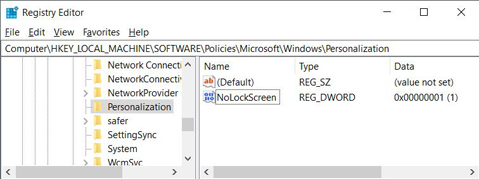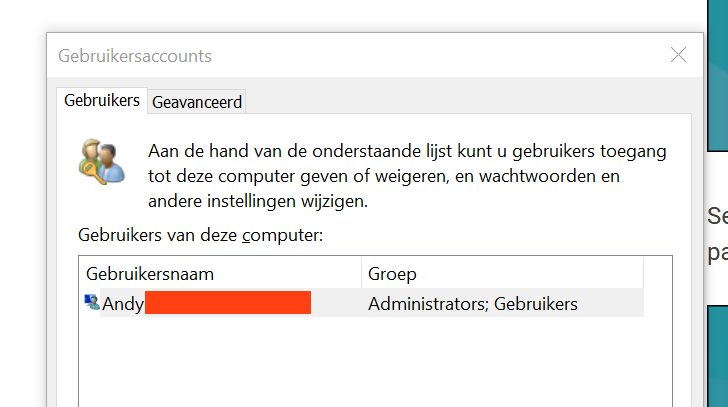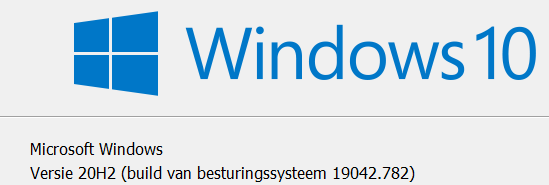New
#1
How can you bypass the pre-login screen
I hate that screen (pretty as it is) because it is often non-responsive to clicks. I have click in its center get to the login screen.
I am fine to have login because my wife shares the computer so she might want to get to her login. How to start with the login screen?


 Quote
Quote