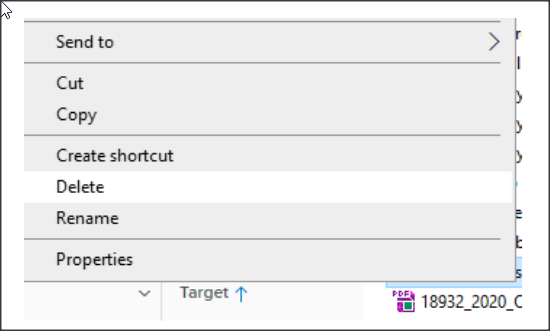New
#1
context menu selection color
So recently something has changed in Windows 10 that has caused the color of items I've selected to be barely different than the color of non-selected items. This happens in both context menus and even in apps. I think this change started with the 20H2 release. It's happened on multiple PCs, so it is something in Windows itself.
Here are two examples:
example1.pdfexample2.pdf
In the context menu, I've selected something, and in the other, I've selected multiple items. I have spent a lot of time trying to figure out how to change the color. I know I can switch to dark mode or high-contrast, but I don't care for dark mode for the OS. I downloaded some app called WinaeroTweaker and looked around, and Stardock's WindowsBlinds but nothing has really helped. I've also tried various themes, but they all change a lot of other stuff, and I just want the selection color changed. This is driving me up the wall. I've put a lot of hours into trying to fix this.
Does anyone know how to change this?
Thanks


 Quote
Quote