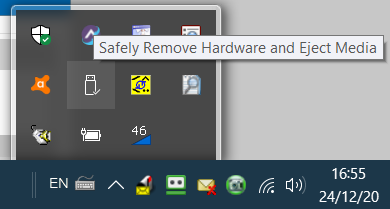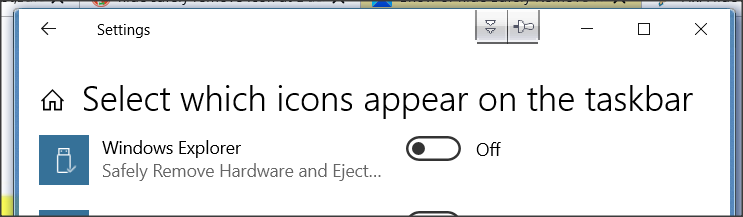New
#1
Remove ""Safely Remove Hardware and Eject Media"
Is there any way to remove the "Safely Remove Hardware and Eject Media" icon? I tried with the batch file & changing in the settings but both do not work, batch file gives me an error and in settings, it just does not appear in "Turn system icons on or off".
Also if this is needed, I'm running windows version 20H2
Thanks, :)
- sheep


 Quote
Quote