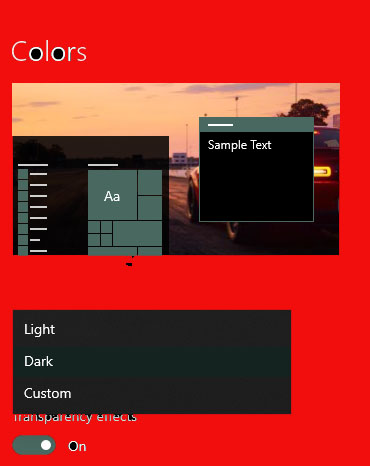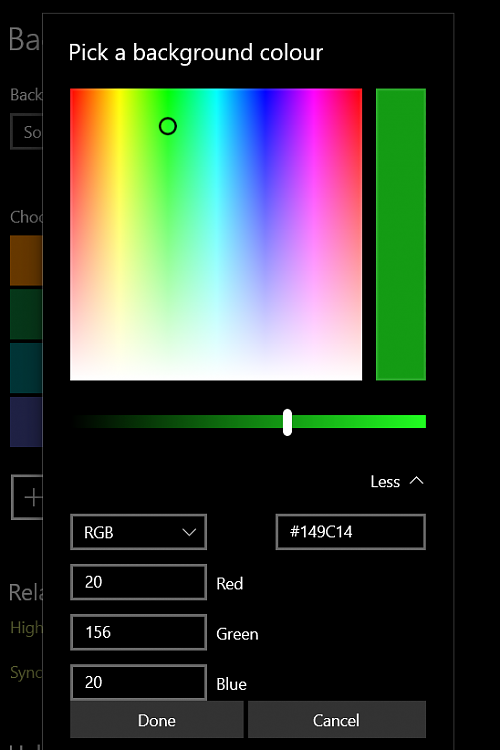New
#11
How can you add other colours?
Thinking beyond the start menu and taskbar: there are some things you can do that are stable and relatively easy; I've never worried about the Start Menu though as I use Open Shell (free) mostly.
Background colours: explorer-related: Qttabbar by Quizo (free) - does much more than just allow you to change colours. Many features. Occasional updates.
Other backgrounds: a simple widely published regedit.
Also see the free tool SMACC by member Superfly. (Google)




 Quote
Quote