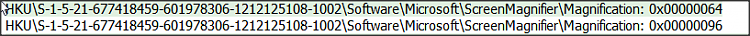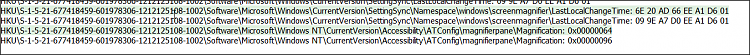New
#1
Locking Magnifier settings
Windows 10 Pro v19041.508
I have my mouse wheel switch mapped to launch and shut down Magnifier (via Microsoft Mouse and Keyboard Center) and the mouse wheel to raise and lower magnification so that my dad can start and stop it easily to read small text onscreen.
Magnifier is set to Lens mode and 300% magnification as a default. I adjusted the magnification intervals (controlled by the mouse wheel) to be 5% up or down because he managed far too easily to get the magnification up to around 500% and in Full Screen mode, and claims it's "broken". The real reason is that his hand rests on the mouse wheel or left mouse button and he can't feel it moving (due to numbness in his fingers) an d the settings change.
Is there any way that I can LOCK the adjustments to 300% magnification and lens mode, while keeping the wheel button as the on/off switch? I've looked in Group Policy Editor and can't find anything.


 Quote
Quote