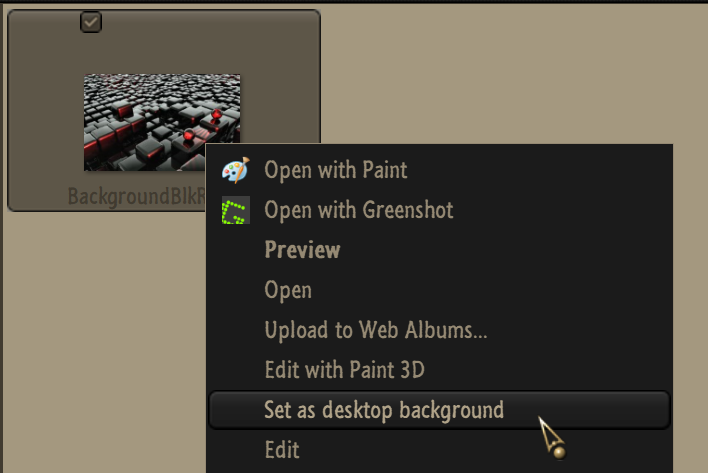New
#1
Set Desktop Background to User desired JPG photo
I'm running a Dell Desktop with Windows 10 Home 64-bit, Version 2004 (OS Build 19041.508) and seem not to be able to select a photo of my choosing as a desktop background photo.
Within C:\Windows\Web folder as I navigate there from Personalize (Right Click on desktop) I select photo as the background type and navigate to the appropriate folder containing my desired background. I select that photo which returns me to the Personalize window and I seem to hit a brick wall. No "select" icon and when I exit it reverts to "Colors" checked as background.
Perhaps some maintenance program or virus program is inhibiting this.


 Quote
Quote