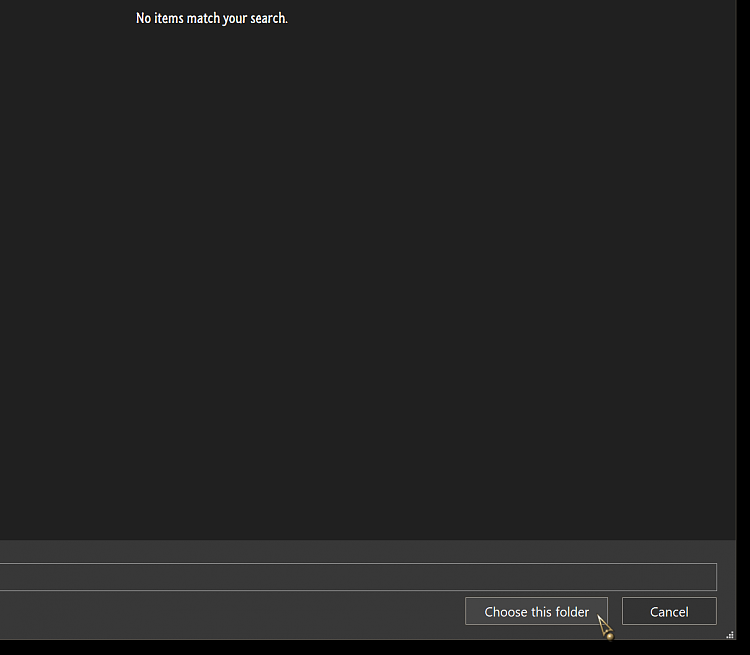New
#1
Lock Screen Slideshow Picture Folder Image Issue
Hi,
I'm trying to get my lock screen to utilize the slide show option, but when I choose that option I receive a prompt that says " You need more than one picture to show in your slideshow." So I click on the + Add Folder and try and choose spotlight images in my pictures folder and it says " No items match your search ", but when I enter file explorer directly all of my image's are there and can be accessed properly. I'm wondering if anyone else is having the same issue ? And if so how did you correct it ? By the way, I'm currently running windows version 20H2 , Build 19042.541
Thanks,
David
Last edited by Davy49; 26 Sep 2020 at 12:05.


 Quote
Quote