New
#1
Sign out/Restart/Power off background color change.
Hello,
I have installed a third party black theme for my system: Gray Dark by KDr3w on DeviantArt
And everything was perfect until I accidentally clicked on "Enable Aero Lite (Default)" in Winaero Tweaker. I have switched back to third party theme alright, but now, each time I signing out, restarting, or powering off, background color of a window with circling dots (Singing out/Restarting/Powering off) is stuck with Blue color, while it was following 3rd party theme color before.
Could anyone point me in right direction what should I change in order to make that window background color to follow 3rd party theme again?
Thank you
- - - Updated - - -
I was talking about this window, it was following 3rd party theme rules and the color was dark-gray, but now it is blue. Also there is very unpleasant quick transition Black-Blue-Black on PC lock.

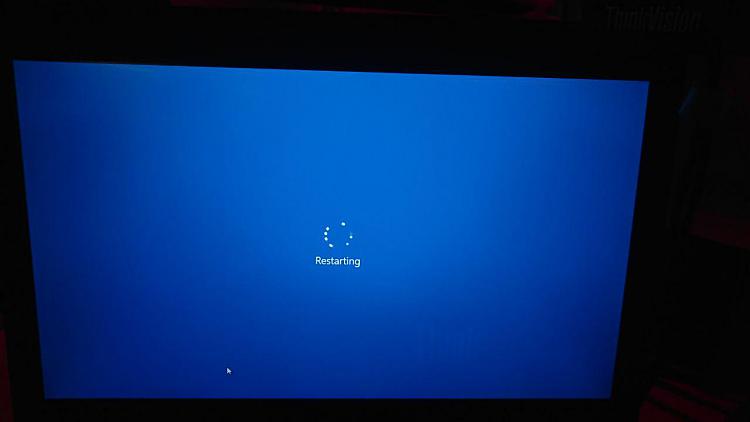

 Quote
Quote



