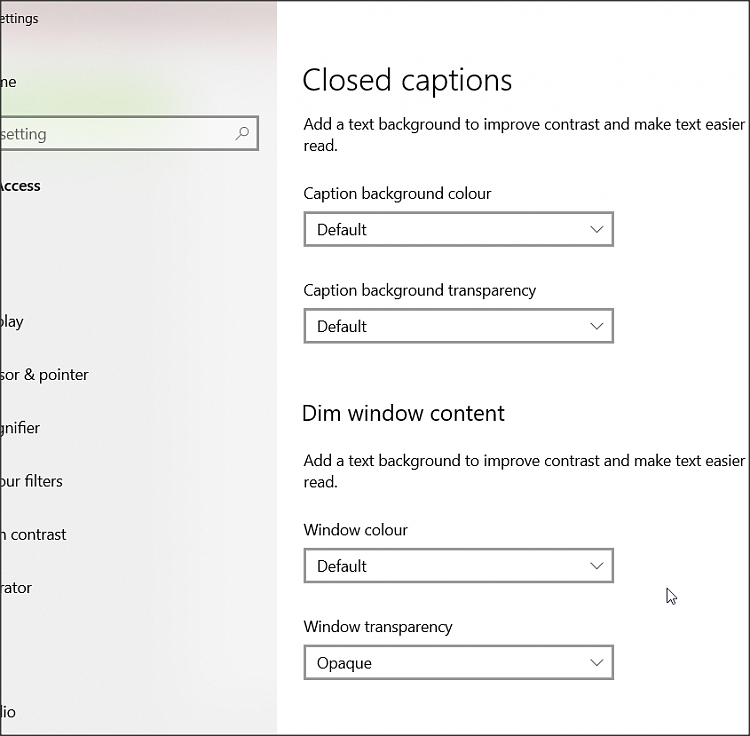New
#1
Transparency effects for taskbar only?
Hi, this has been bothering me for a long time.
I like my accent color dark grey:
But this leads to the taskbar highlighting of the currently active window to be almost not visible.
The same goes for the "quick action" pane, in which I cannot really see which fields are active or not.
I found out that one way around this is to set "Transparency effects" to "on"
and uncheck the "Show the accent color on the Start, tastkbar and action center" box,
which results in this agreeable result:
Unfortunately, I find the transparency effects on app windows (e.g. the Calculator) extremely irritating.
So I am wondering, if there is a way to disable the transparency for windows but leave it enabled for the taskbar and qucik action pane?
(currently on Version 19041.450)

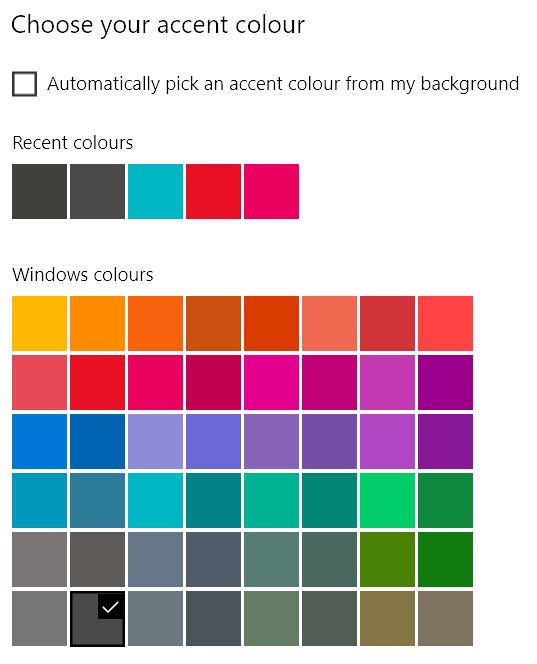
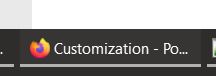
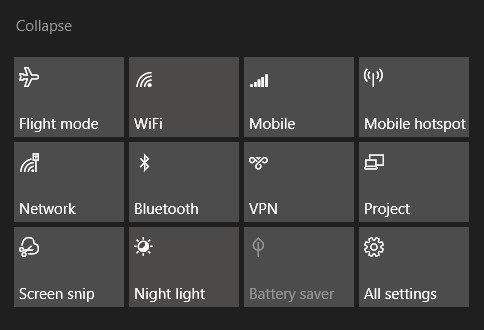
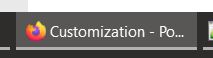
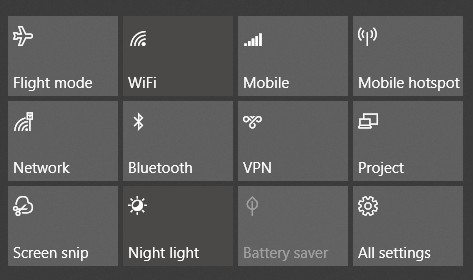

 Quote
Quote