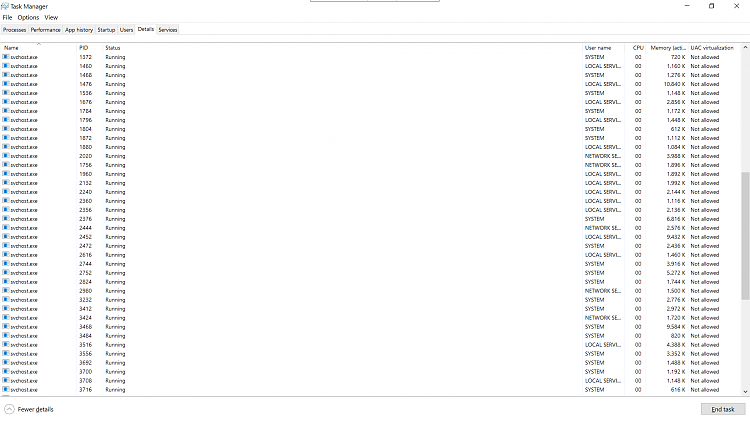New
#1
Can no longer change default shell from explorer.exe to custom
I had an old installation of Windows 10(Unsure of exact version, was v 1703 or older) where I replaced the default shell of explorer.exe with my own startup.bat file(which started multiple programs excluding explorer) so it would boot directly into my programs. I accomplished this by editing the registry key at HKEY_LOCAL_MACHINE\SOFTWARE\Microsoft\Windows NT\CurrentVersion\Winlogon\Shell.
To re-access the desktop I would Control-Alt-Delete --> taskmanager --> run new task --> explorer.exe. This worked fine for 2 years(without internet access) until the other day I connected it to the internet and it updated to version 1903. This reset the default shell back to explorer.exe which I changed back to my startup.bat file. This works fine but now when I attempt to run explorer.exe it only opens an explorer window rather then starting the entire desktop. I am able to access most programs by running them through task manager but would like to have access to the desktop when needed. Any suggestions to try and fix this are welcome! Thank you


 Quote
Quote