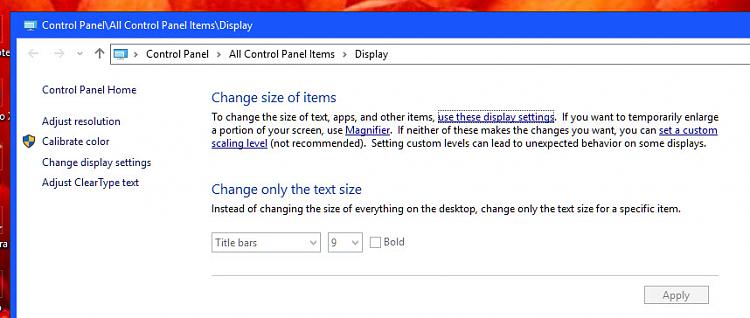New
#21
Changing Window Borders and Title Bar WITHOUT messing up anything ELSE
-
-
-
New #23
-
New #24
-
New #25
In this case I don't think hardware makes much of a difference.
What you could do in WinAero is make your alteration then move to the next section then close the program. I've had to do that sometimes to make it stick.
-
New #26
-
New #27
After a reboot and some fiddling, here is the result at 100% recommended display.
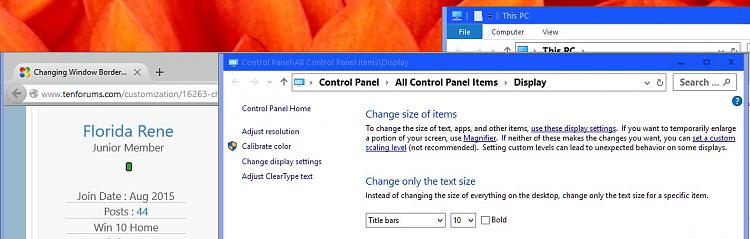
As you can see, the Title Bar for "This PC" and "Control Panel/Display" are close to desired size -- progress! -- but for some unknown reason, the Title Bar for Ten Forums and all other internet sites, uses much more space (top-to-bottom)
Any thoughts?
-
New #28
That looks like a modified theme for how thick the borders are. Did you try to increase them with the Winaero Tweaker? If you still have that program try going through each setting, and click the Reset to default button on each. If that doesn't work Winaero also has a program called Tiny Windows Borders, but it doesn't work on Windows 10 as Windows 10 doesn't respect the programs code, but you can see what the borders are set to. Windows default is 1/4. Maybe you can just run it to see what numbers come up as default. Also now that it is back to 100% try clicking on the default theme again. Maybe it will reset it.
-
-
New #29
-
New #30
Related Discussions


 Quote
Quote