New
#1
Bg image changes to blue when connecting my second monitor
Hey guys, so I just got a new Dell Monitor a few months ago. And started using it right away, unplugging my old monitor. Until I decided to use both of them for multitasking purposes. But I notice that my background image started changing to solid blue when I plug in the second monitor.
It isn't permanently SET TO SOLID BLUE. It's just, when I refresh it, it changes to solid blue. And then refreshing it later on, it changes back to my wallpaper, and then refreshing it later on again, back to solid blue, on and on as long as I have two monitors plugged. Is it because the monitors don't have the same size and resolution? First monitor is 1600:900, 2nd is 1366:768.
I tried several ways to fix it:
1. Checked if Windows 10 has expired (Activation).
2. Updated my GPU drivers.
3. Setting screen resolutions to recommended.
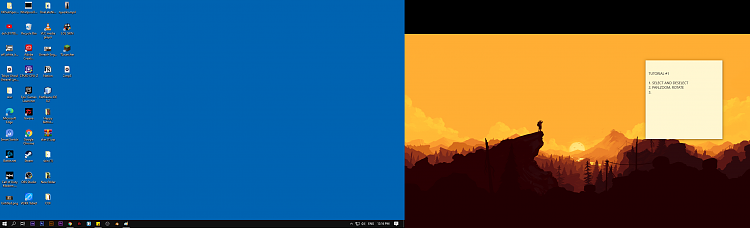

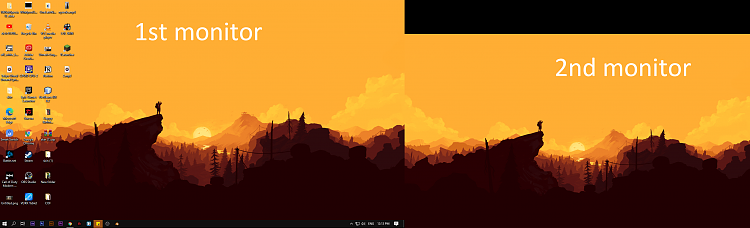

 Quote
Quote