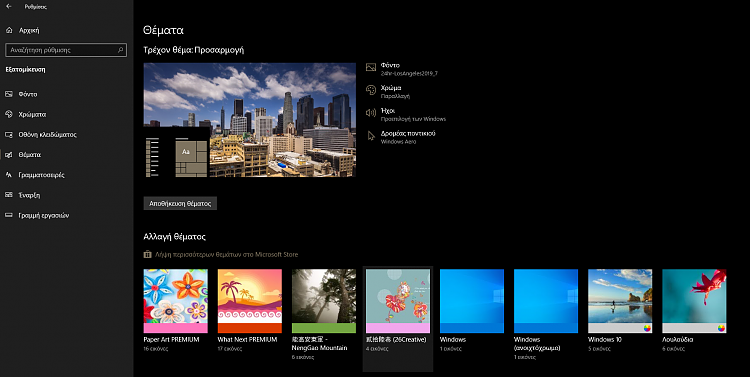New
#31
True..I 'll hang on and see if Brink or FreeBoot have any clarifications on how to run these scripts in Safe Mode.
At least we've managed to "silence" the alarms as getting 70 reports each one with a very annoying ring is no small feat at all...
A big "Thank you"..


 Quote
Quote