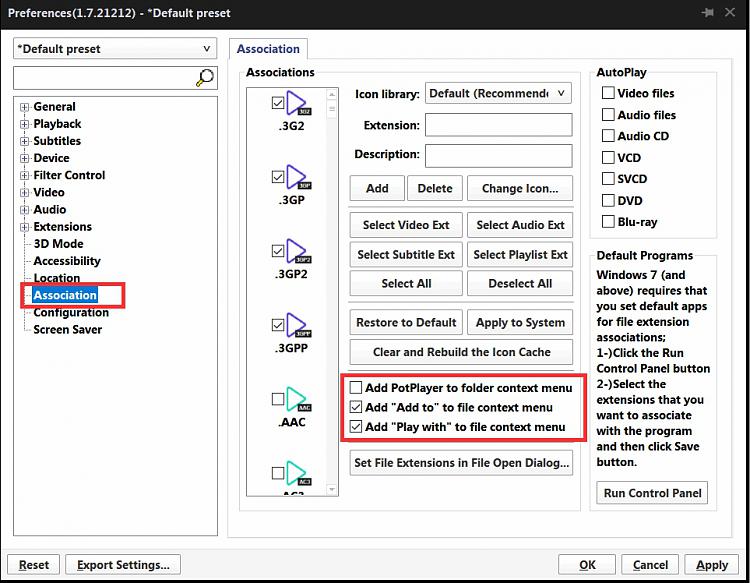New
#1
Clean up R-Click Context Menus
Hi, I'm trying to delete the majority of items I see when R-Clicking on items. I've tried a BUNCH of programs but none of them seem to be able to do what I want (or I just can't figure them out) - Context Menu Editor, Easy Context Menu, Context Menu Tuner, Ultimate Windows Context Menu Customizer, MenuMaid, FileMenu Tools, etc...
Here are some examples of things I want to get rid of in a couple different context menus (highlighted in red):
Folders:
Images:
Video:
I just realized that I only use 4 items on the regular in the R-Click menu, everything else is just clutter.
I don't want to have to hide all these items one by one in every context menu they appear, I want to disable them everywhere across the entire computer in a single click. Is this possible? I really only need to see 'Open With' 'Send to" "Delete' and 'Properties'.
I'm using Windows 10. Thanks for your help!

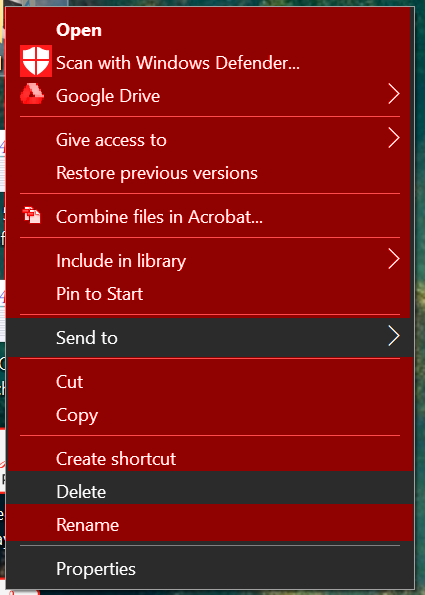
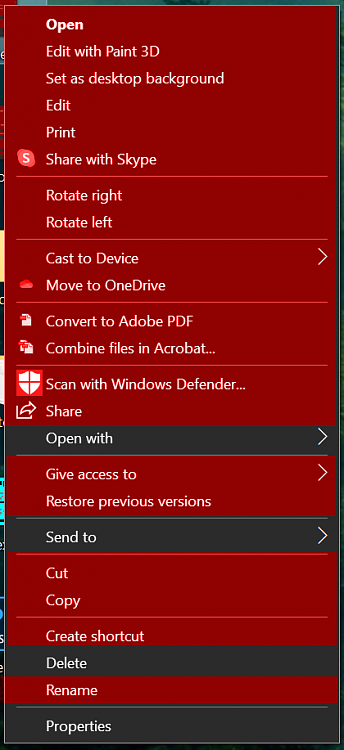
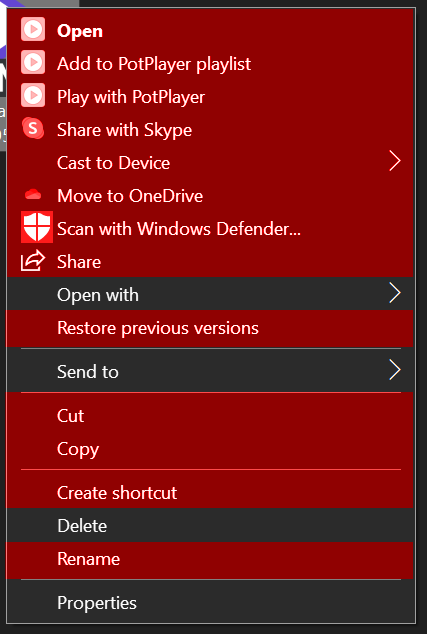

 Quote
Quote