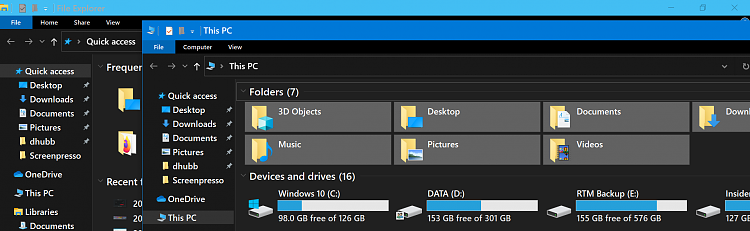New
#1
Win 10: Unable to set inactive window Title Bar Color
I have followed (to the letter) Shawn's tutorial viz. the colorization of the various aspects of Windows 10. I have successfuly set the title bar of active windows, etc. to my deep blue; but have not been able to set the color (purple) of inactive windows title bars. Every attemp fails to change the the existing color (light grey) to my selected purple.
I'm at my wits end!...Color me: crying out for help !!!!
Have I missed something?
Randy Reist (Lairbear)
Last edited by Lairbear; 15 Jul 2020 at 15:00.


 Quote
Quote