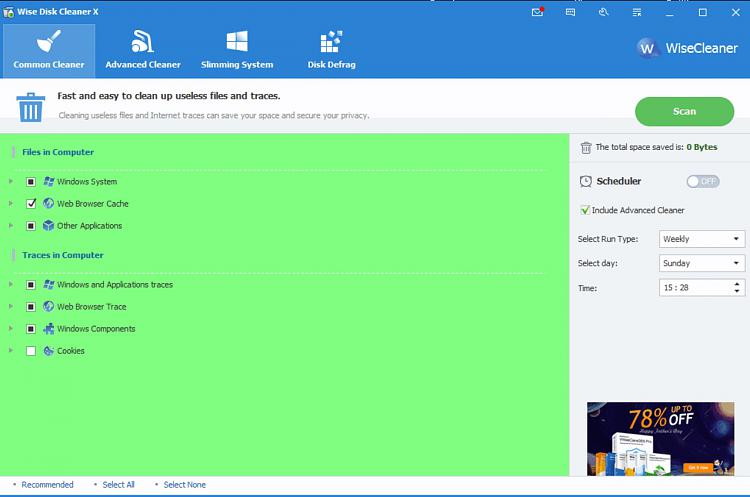New
#1
Don't want application using Windows 10 theme
I use dark mode and a dark theme on my laptop. Problem is some apps use these colours when I open them, making them hard to read (I have to hover over each line to read it). Is there a way to force an application to use it's own default ? Example below shows my Wise Disk Cleaner colours and it's usual default colour (which is what I want).
I use W10 Pro 2004 but this was happening on 1909 too.


 Quote
Quote