New
#1
Preventing Use of Microsoft Store for Students
I had the Microsoft Store blocked by using registry entries. Lately that has become ineffective. I am using Win10 PRO-2004.
I have used:
I have also set the Local Security Policy to prevent use for the Students:Code:Computer\HKEY_LOCAL_MACHINE\SOFTWARE\Policies\Microsoft\WindowsStore\AutoDownload = 2 Computer\HKEY_LOCAL_MACHINE\SOFTWARE\Policies\Microsoft\WindowsStore\DisableStoreApps = 1 Computer\HKEY_LOCAL_MACHINE\SOFTWARE\Policies\Microsoft\WindowsStore\RemoveWindowsStore = 1
I need help blocking the Store with the new culture MS has adopted.
Thank you

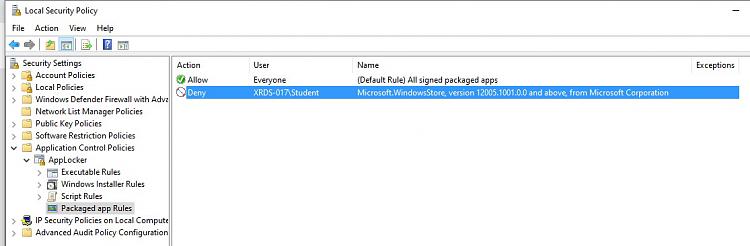

 Quote
Quote