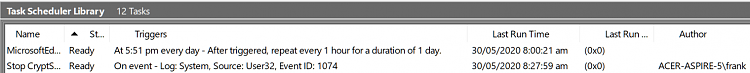New
#11
I had another (timing?) issue with my task Shawn and been reading about Net and SC commands, would Sc maybe a better option for my script as "net" is synchronous and "sc" is asynchronous and I suspect timing is crucial for a successful task at shutdown. I probably would have to change System to Local with my logon credentials and move the bat file to My Documents?
Frank


 Quote
Quote