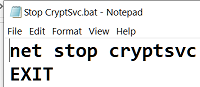New
#1
I get a bad return code on "Stop CryptSvc" task
Hi Shawn,
I am running a simple (2 lines) script called "Stop CryptSvc" saved in C:\ that starts on event 1074 and sometimes (1 out of 30) I get a bad return code, the task runs 2 sec too late (after apps delayed the task) or the task runs OK but the CryptSvc service was not stopped. Not sure if this is an acceptable performance? I wonder if I rearrange the action tab items
and place the full path in "add argument" and just CryptSvc.bat in Program/script?
I already added c:\ in "Start in"
Any suggestions?
Frank




 Quote
Quote