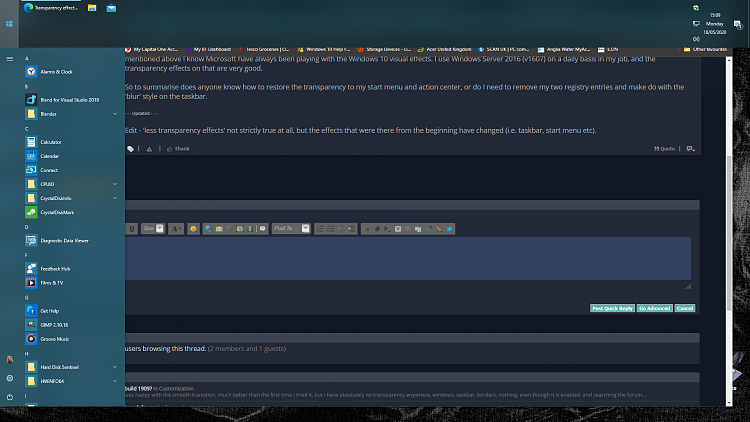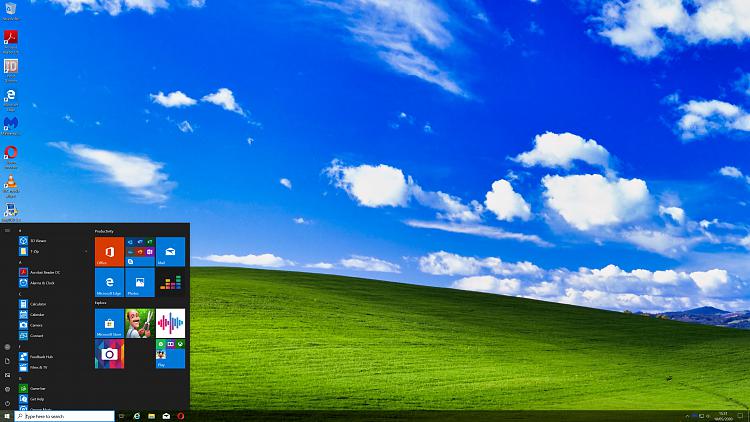New
#1
Transparency effects in Windows 10 1909
Hello,
I have done quite alot of research on the above for some time now, as it seems to me that as time has gone on transparency effects have got less as new builds of Windows 10 have come out. I will put my hands up and say I'm a die hard Windows 7 fan, though for everyday use I have Windows 8.1 and startisback which works very well. Ideally I would like to get Windows 10 looking as good as possible, but without any additional / third party software.
On v1909 I have added two DWORDS to the registry, one under the Explorer key and the other under the DWM key (UseOLEDTaskbarTransparency and ForceEffectMode). Unfortunately whilst this does make the taskbar look pretty damn good and alot more transparent, the start menu and action center have lost transparency altogether. As mentioned above I know Microsoft have always been playing with the Windows 10 visual effects. I use Windows Server 2016 (v1607) on a daily basis in my job, and the transparency effects on that are very good.
So to summarise does anyone know how to restore the transparency to my start menu and action center, or do I need to remove my two registry entries and make do with the 'blur' style on the taskbar.
- - - Updated - - -
Edit - 'less transparency effects' not strictly true at all, but the effects that were there from the beginning have changed (i.e. taskbar, start menu etc).


 Quote
Quote