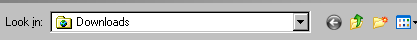New
#1
Replace Common Item Dialog with legacy Common File Dialog window
I know this can be done and I do recall back in 2017 I was reading about this. However there is no possibility to know where exactly I found this two years back.
Just like title says, I want to replace common CIDs used post-Vista to open / browse / save file with older pre-2007 Common FIle Dialog Box (that one with places bar on it).
Below is the one I refer to. Its located under 1552 stylesheet in comdlg32.dll.mui and can be visible in older, typically cross-platform apps. Also visible when you export from regedit. I want all open / save dialog boxes to use this legacy common file dialog. This can be 100% done via registry hack. But I can not remember how exactly.
Anybody have any knowledge on how to do that? If you happen to know how to tell the system to use the legacy dialog box instead of common CIDs, do drop a note below.



 Quote
Quote