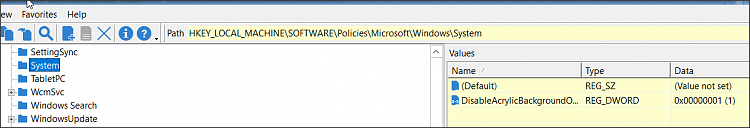New
#1
Windows Spotlight - Lock Screen image will not show on Sign-In Screen
Hi all,
I haven't posted here before, so hopefully it's not breaching etiquette to jump straight to the question! I'm running Windows 10 Home version 1903 (Build 18362.778) on a desktop computer.
A while ago, I installed DisplayFusion to help support wallpaper rotation and multiple taskbars on a triple monitor setup, and while exploring the options, I ticked the box that said "Allow DisplayFusion to manage the Windows Lock Screen'. This allowed me to set a custom image for the windows sign-in screen when cold-booting the computer, as well as the lock screen.
I've now unchecked this box, and I've been able to re-enable Windows Spotlight to manage the lock screen - that's the one I see after I've logged in, and then press Windows+L. This works fine. However, when cold-booting or locking the screen, the Spotlight image will not show on the sign-on screen (where the password/PIN is entered) no matter what I do. It just shows a flat colour for the whole screen. Just to be completely clear (as there are lots of threads and posts about enabling Spotlight), I've tried the following:
- Tried both 'Off' and 'On' under "Show lock screen background picture on the sign-in screen" under Personalisation > Locak Screen.
- Clearing previous spotlight image caches under %USERPROFILE%/AppData\Local\Packages\Microsoft.Windows.ContentDeliveryManager_cw5n1h2txyewy\LocalState\Assets
- Tried renaming and deleting the settings.dat and deleting roaming.lock under %USERPROFILE%/AppData\Local\Packages\Microsoft.Windows.ContentDeliveryManager_cw5n1h2txyewy\Settings
So, when locking the computer after booting, I *do* see a Spotlight image. However, while on the spotlight image (where I have the overlay of facts and the 'I like'/'I don't like' options, if I press Enter to bring up the 'Enter PIN' dialog, the picture disappears and is replaced by the flat colour.
My only guess is that DisplayFusion has somehow broken whatever file/path would be used to ensure the sign-in screen background displays the same image as the lock screen background - but I can't find it to fix! I have contacted DisplayFusion directly and, although they tried to help, their support team couldn't tell me what part of Windows was changed/overwritten by their software. So I'm reaching out here in the hope that someone on the forums might now where I should look to fix this, as I'm sure it must just be a dead link somewhere in the registry! I'd really not have to do a fresh/repair install unless it's completely necessary.
Any suggestions would be hugely appreciated. Thanks in advance!


 Quote
Quote