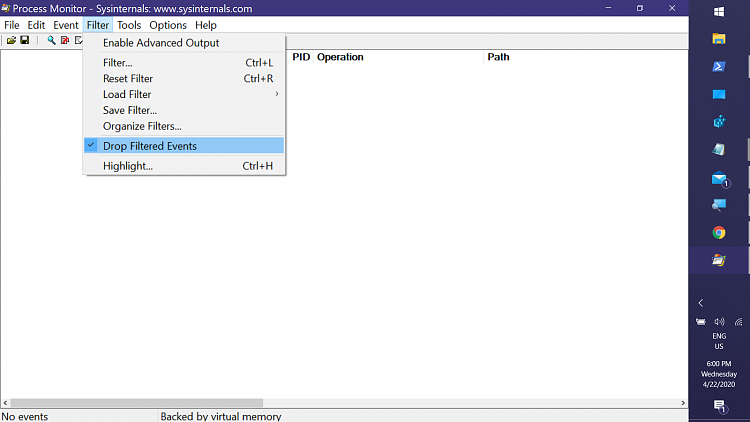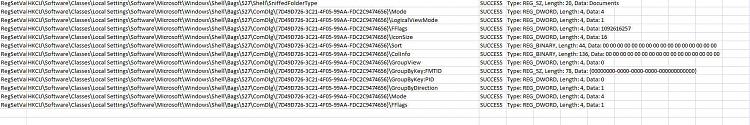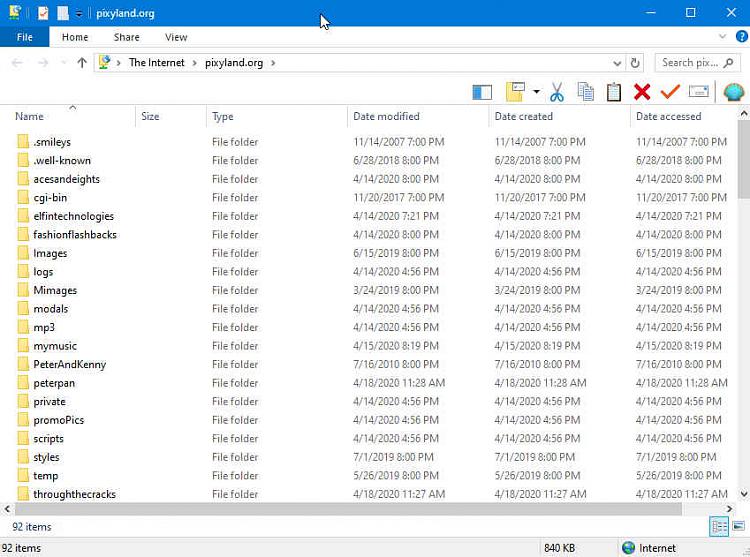Thanks! well OK... I installed and ran it (the 64 bit version), and set the two filters you described. I started it at 6:20PM (EST). Before I could get to testing that FTP shortcut, it listed 16 items from the Explorer.exe process with Operation=RegSetValue, and I noticed that in the status area of the Process Monitor app, was saying...
Showing 16 of 9,134,867 event (0.00016%)
Those 16 events were all with the Explorer.EXE "process name", and timestamped starting at 6:20 (the time I began running the program), and these were all indeed RegSetValue operations, with BAGs in the path. The event count was continuing to increase, and the % shown was slowly decreasing. I don't know what this means since I'm not running anything yet. As I type this the count has passed 22 million! I do know Explorer.EXE is the process running the shortcut which is my FTP link, but again I was not running it (and have not started it) yet. So I figured I'll let it complete whatever its doing before I do anything else. While it counting these tens of millions of operations, I guess its a good time to ask for a clarification...
1) Should I somehow CLEAR the list before starting the FTP shortcut and start a new log somewhere?
2) Do I need to start this log, or is the Process monitor already recording one somewhere?
I'm asking because if this program is recording 30 million items, I would think I shouldn't attempt to post it here.

OH and by the way... I did open regedit and could not find
Code:
HKCU\Software\Classes\Local Settings\Software\Microsoft\Windows\Shell\Bags
(There was no "Software" key in the above tree, but I DID find...
Code:
HKCU\Software\Microsoft\Windows\Shell\Bags
And it did have a handful of numbered keys in it, but I didn't find anything that would point me to a relation to the name of the shortcut that does the FTP.


 Quote
Quote