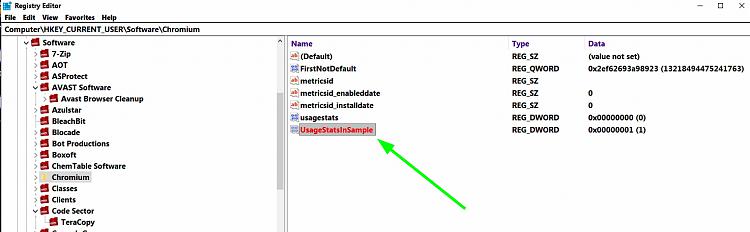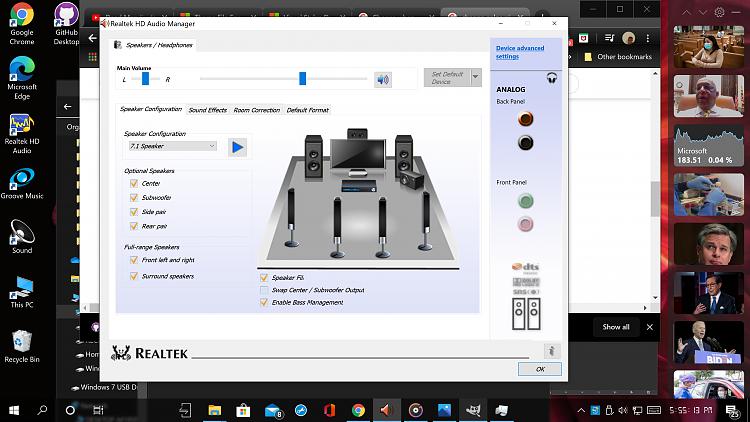New
#21
@Clasurol
Thanks for the original (download no longer working) file you uploaded here:
Classic Advanced Windows Color and Appearance Dialog Box
That does what I need.
You might look at:
Add Personalization to Control Panel in Windows 10
Also of interest:
Add Personalize (classic) context menu in Windows 10
Last edited by Callender; 15 May 2020 at 12:50. Reason: typo

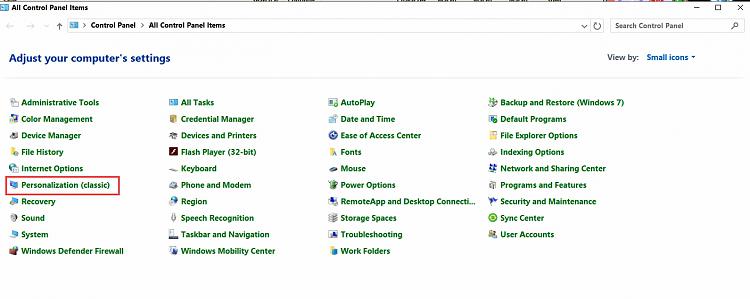


 Quote
Quote