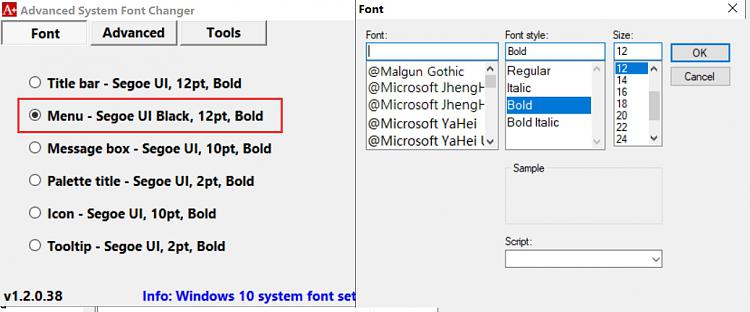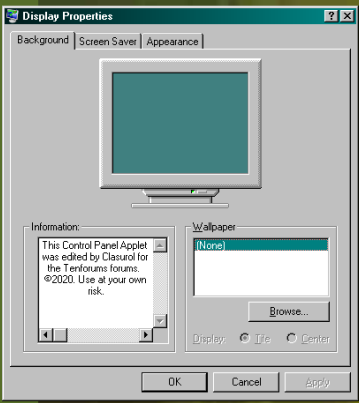New
#11
If you want to change size make sure you have backup or else note what you did so that you can undo the steps.
Here's my desktop and context menu:
Here it is if i make it bigger:
See thread here:
Classic Advanced Windows Color and Appearance Dialog Box
That applet works for me but I use a non aero basic theme. It probably won't work if using other themes.
In any case I've also used Winaero Tweaker and these but you should backup Metrics.
I've also used sysfontbold.exe





 Quote
Quote