New
#51
Hi, Qttabbar has many functions/possible effects on the behaviour of f. explorer. It takes some time to explore its options.
You can e.g. rt click a blank space in the tab bar it adds.. to see its options:
You will note there are many. Notice the one called 'Appearance'.
You will also see from that screenshot I've coloured some background areas.
Cick the ? to the top right of the Options window- and you will find basic help is displayed in your browser.

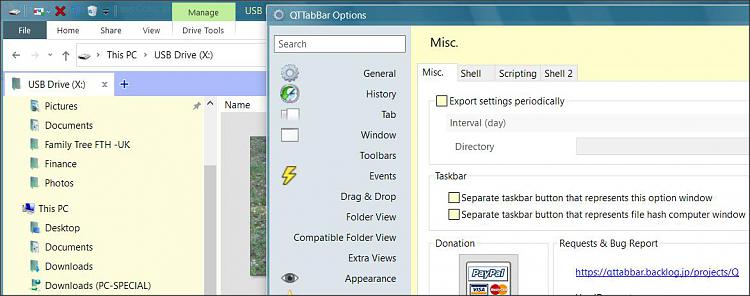


 Quote
Quote