New
#1
Classic Advanced Windows Color and Appearance Dialog Box
-
-
New #2
Yes- it vanished in Win 8.
There is a sort of approximation to some features provided by member Superfly - SMACC (free)
S.M.A.C.C - Superfly's Mouse Assisted Color Chooser
Many of the registry keys the dialogue manipulated are still there. SMACC provides a GUI interface for those.
Note that if you wish to change the background colours of explorer-related dialogues, that must be done differently. Qttabbar by Quizo (free) does that and a whole lot more.

(Window frames/transparency are done by other means).
-
New #3
Got it. The advanced color and appearance dialog has completely disappeared, unlike some of the other personalization applets like classic color and appearance and background, that are still hiding in windows with the proper shortcut, right?
WinTools.Info - Usable Windows Tools also has classic color panel and advanced system font changer. Is SMACC better or more stable than classic color panel?
I am quite familiar with QTTabBar and use this add-in to Explorer all of the time. If you didn't already know, Quizo (the software author) is working on a new version, according to his Twitter account as of April 2.
Two follow up questions....QTTabBar menu has a bad habit of cutting off text in the settings menu. As if the text font is too large and there is no way to resize the windows within the settings to show all of the text. Have you seen this issue?
The other question...is there a website or somewhere that has a comprehensive list of all of the registry settings that can change windows color and appearance? And not just color and appearance but font size/style/color? And not just Explorer but Alt-Tab, TaskBar, and Start Menu? I see a lot of websites with plenty of tutorials and how-to-change guides but no one site that collects them all. Something that lists the registry keys, what they are and how to change them. Does that make sense?
Thanks!
-
New #4
There's a version of this dialog from an old NT beta that still works on W10. I use it for editing Classic theme, but it should work okay with the basic theme as well.

I edited it slightly in Resource Hacker to match the old W7 version as much as could. If you want it, it's here: Gofile
VirusTotal scan: VirusTotal
-
New #5
There's a Qttabbar thread on tenforums where the possible update has been mentioned- along with a reference to MS introducing a version of file explorer that does not support any extensions. (At which point I guess some of us will go 3rd party e.g. XYplorer).I am quite familiar with QTTabBar and use this add-in to Explorer all of the time. If you didn't already know, Quizo (the software author) is working on a new version, according to his Twitter account as of April 2.
Two follow up questions....QTTabBar menu has a bad habit of cutting off text in the settings menu. Have you seen this issue?
Yes, I seem the same annoyance. Not everyone does, though, so perhaps somehow related to screen size and resolution etc?
No, sorry, and it might be a nightmare to keep current.a comprehensive list of all of the registry settings that can change windows color and appearance?
I chose to limit myself to using Aeroglass, Qttabbar, and one simple registry hack to change a number of other default window backgrounds on the basis these are relatively stable, reproducible, and I wanted some transparency.
-
New #6
Thank you! This cpl file from such an old OS actually works in Win10?
That leads me to another question...I have a Win 7 iso file saved on a backup drive. Can I locate that cpl file and use a more updated version? WinRar will open an iso but all of the files are stored in other compressed archives. Do you now how to fully extract these installation files?
Thanks!
- - - Updated - - -
I have not heard about MS releasing Explorer that does not support extensions. I assume it is a rumor at this time, but will this new, locked Explorer be part of future Win10 updates or that new Win10X OS that runs on tablets?
The text cutting off in QTTabBar has to do with scaling and resolution I imagine. I tried contacting Quizo once upon a time to report the bug but with no answer. I hope the new version of QTTabBar resolves this issue without breaking explorer.
Sounds like a catalog of registry entries would be a Brink question.
Speaking of Aeroglass, does it cause any instability? Or does it work well without choking your computer. I have read mixed reviews. I don't see any instructions on how to use the program nor any GUI. How do you use AeroGlass?
Thanks!
-
New #7
There is no overhead. You install it, then there's an 'experimental' tweak tool to play with if you wish to adjust colours, transparency, opacity, blur.Speaking of Aeroglass, does it cause any instability? Or does it work well without choking your computer. I have read mixed reviews. I don't see any instructions on how to use the program nor any GUI. How do you use AeroGlass?
There are some 'symbols' files you can download - refs in the MSDN forum- images basically- in my case I use one with rounded corners (Default is square).
As for file explorer, just rumours at present. May come to nothing.. or another MS debacle.. or the best thing since sliced bread (which I rate as the least likely).
Microsoft is finally working on a modern Windows 10 File Explorer
-
New #8
@Brink
This question is directed to you...
The other question...is there a website or somewhere that has a comprehensive list of all of the registry settings that can change windows color and appearance? And not just color and appearance but font size/style/color? And not just Explorer but Alt-Tab, TaskBar, and Start Menu? I see a lot of websites with plenty of tutorials and how-to-change guides but no one site that collects them all. Something that lists the registry keys, what they are and how to change them. Does that make sense?
Thanks!
-
-
New #9
That really wouldn't be practical to do with so many variables involved with doing so.
Some examples: DPI scaling will effect the appearance no matter what is set for values in the WindowMetrics key, and some just no longer work.
For now, you could search Tutorials with the WindowMetrics keyword for a lot of these.
It's usually best to only have specific tutorials for the items that may still be feasible to do in Windows 10.
-
New #10
@Brink
Registry entries list...understood.
Another question....please see Clasurol's post above. I managed to extract a more recent version of desk.cpl from a windows 7 and windows xp iso compared to the version from NT beta. When I execute desk.cpl from either source, it launches the Win10 Display window (naturally). But when I rename to something different, like deskc.cpl as above, the old window color and appearance window does not open, in fact, nothing opens. Do you know how to fix this? I assume that something in the desk.cpl needs to be changed, like a CLSID to point to the old window rather than the Win10 version but this is beyond my knowledge. Can you help please? If you want, I can send the desk.cpl files I extracted. Will they be blocked?
Thanks, JW
Related Discussions

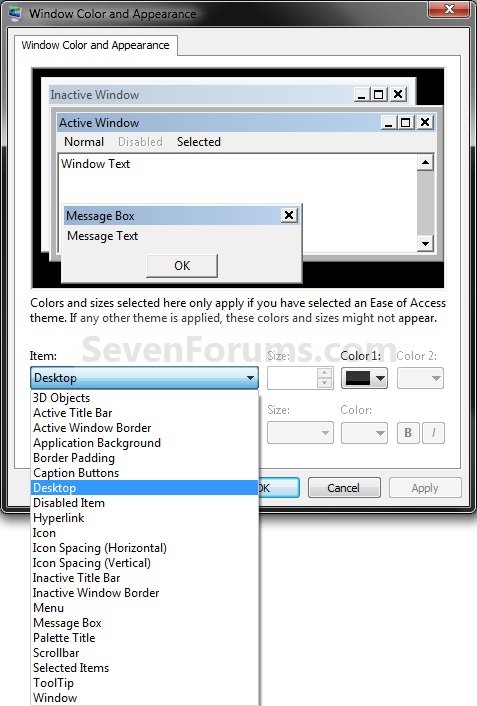

 Quote
Quote