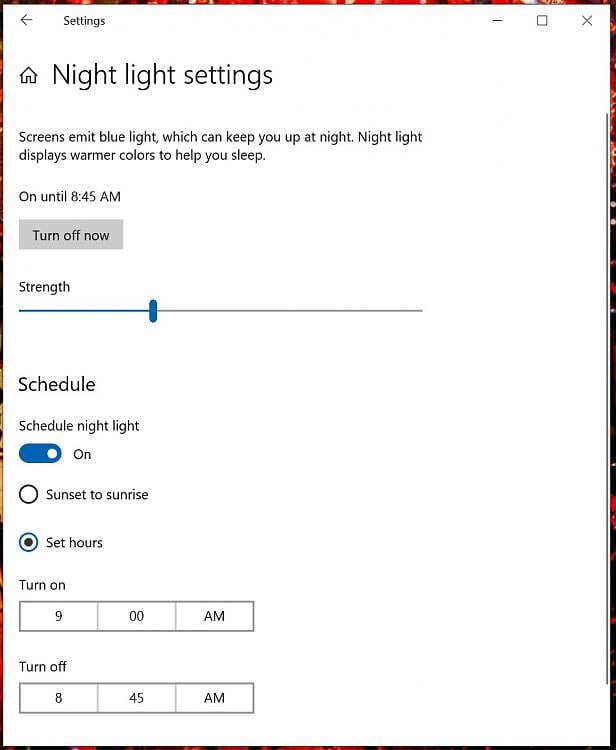New
#11
How to have Night Lite on whenever the machine is on
-
-
-
New #13
With all due respect I don't think some fully understand the difference between the two and would advise the OP to research further on his own. Anyway....
You miss the point - regardless of where you calibrate the monitor, it doesn't eliminate the blue spectrum emitted from LCD's. Yes. calibration can minimize blue emissions, but that's more about lowing the the monitor's brightness level. Additionally, even a calibrated monitor would look vastly different when the blue light filter/setting is enabled, because it's basically blocking a particular color wavelength.
BTW - How to use a blue light filter on your PC or Mac
When we use artificial lighting to extend our day, however, our bodies get confused and the various sleep signals are disrupted. Even worse is the blue light emitted by fluorescent and LED lights — like those on our various device displays — which cause us to be more alert and produce even less melatonin.
That’s why using a blue light filter is so important.
And for the record, I've been calibrating my monitors for near 20 years now and use both a hardware (colorimeter) and software (currently NEC's SpectraView II) solution. I set a standard white point of D65 (different from 6500K) with a brightness level of 115 cd/m2. This simulates a natural daylight setting with a not so bright monitor. The 115 brightness level is also great for print work, which I also do.
Even in that, turning on the blue filter (Night Light) will give all the colors on screen a yellowish tint. Don't believe me, try it.
-
New #14
But neither does using Night light as recommended by the OP's optometrist. It only reduces the blue light.
Err, yes - that's the whole purpose of night light, isn't it? If a yellow tint to the screen is more gentle on the OP's eyes then does it matter if that was achieved by Night light or Calibration? Wouldn't the relative RGB levels would be the same with either method?...turning on the blue filter (Night Light) will give all the colors on screen a yellowish tint. Don't believe me, try it.
-
New #15
As I said before, the OP can research further and decide what's best for "their" eyes based on what their optometrist is telling them.
As for me, I fully stand by my comments so I'll agree to disagree and move on. And BTW it's a lot easier and simpler to enable the blue light filter than calibrate a monitor (properly).
Peace:)
-
-
New #17
Related Discussions


 Quote
Quote
 Keep safe.
Keep safe.