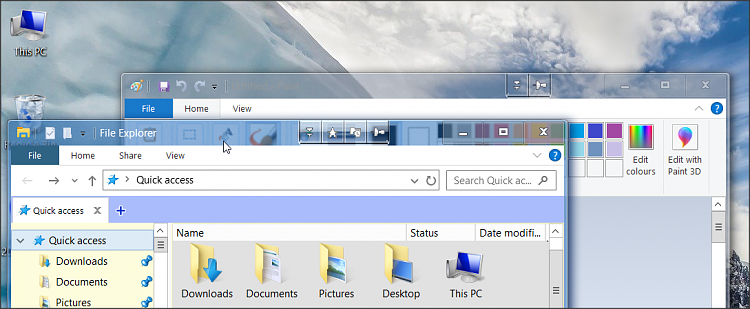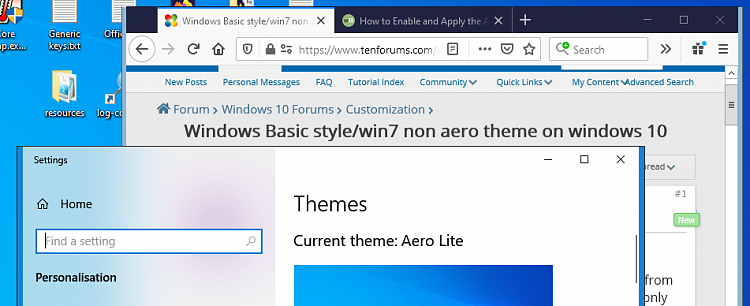New
#1
Windows Basic style/win7 non aero theme on windows 10
Hello forum users
I recently upgraded to windows 10 to experience the new OS from windows 7 (updates ended Jan 14). I quickly realized that not only are the transparent aero themes are gone, the basic style is also gone, and I used this style. I also found out that this new style was kind of an overlay over the old basic theme. I know that desktop composition works that way, but the option to turn it off is missing from sysdm.cpl and theme is also missing. But since it is behind the new style, there must be a way to restore it. You can see this when switching to fullscreen in google earth pro, the basic borders show briefly when switching. I never saw this in windows 7, so the composition must work different in windows 10. I am using windows 10 build 1909.
Screenshot of google earth border: imgbox - fast, simple image host


 Quote
Quote