New
#1
Popular registry hacks
Major Geeks is compiling a nice bunch or registry hacks for system customization.
Download MajorGeeks Registry Tweaks - MajorGeeks
Just some of them
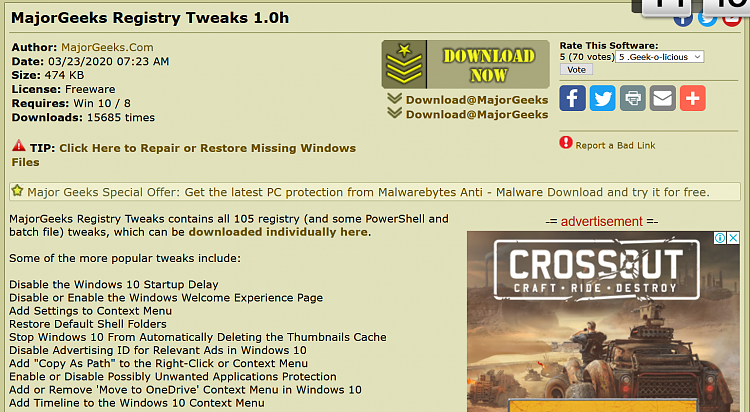
Major Geeks is compiling a nice bunch or registry hacks for system customization.
Download MajorGeeks Registry Tweaks - MajorGeeks
Just some of them
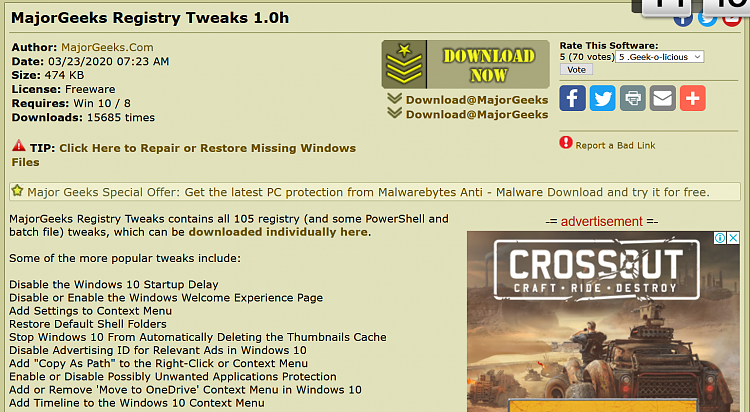
That's a lot of tweaks !
I always use Shawn's but I'll check these out.
Hello @Kyhi,
I agree.
I have been testing customisations for my Win 10 for a little while now. The vast majority of the Tweaks I have are those created by Brink. Others that I investigated were from Winaero, AskVG, HowToGeek, and TechSpot. In total I have about a 100+ Tweaks that include REG files, Batch CMD Scripts, and PowerShell scripts.
I downloaded the file.
There are about 300+ files within the different folders.
I went through and opened a selection of them. The format does look identical to the way that @Brink writes his files although they have MajorGeeks credited at the top. By this, I mean that when Brink writes his files he includes an extra line or two between commands. On those that I opened, they were actually Brinks because it has his name on them. Here are a couple . . .
If you look in the Folder Add Shut Down With Options Context Menu, you will see . . .
Code:Windows Registry Editor Version 5.00 ; Created by: Shawn Brink ; Created on: October 27th 2017 ; Tutorial: Add Shut down Context Menu in Windows 10
If you look in the Folder Reset Task Manager to default, you will see . . .
Code:Windows Registry Editor Version 5.00 ; Created by: Shawn Brink ; Created on: February 10th 2019 ; Tutorial: Reset Task Manager to Default in Windows 10
If you look in the Folder Windows Security - Firewall - Windows Defender, you will see . . .
They obviously forgot to change these. As I said, i only went through a selection so there are probably a LOT more!Code:Windows Registry Editor Version 5.00 ; Created by: Shawn Brink ; Created on: December 2nd 2017 ; Tutorial: https://www.tenforums.com/tutorials/...ty-center.html
There is NO mention [reference] that some of the files are Brinks [TenForums] either.
Last edited by Paul Black; 24 Mar 2020 at 16:34.
Hello @Paul Black,
If they are linking the source of the files, not copying the tutorials, and not claiming to be theirs it should be ok.
Hello @Brink,
Here is just one of the MANY . . .
Add Inherited Permissions Context Menu in Windows - TenForums
Download Add Inherited Permissions Context Menu - MajorGeeks