New
#1
Windows 10 Pro Startup Screen
i have a pretty odd question...
about a year ago i replaced the windows 10 startup screen with an image of my own, and it has worked wonderfully ever since... now i'm trying to do it on my new windows 10 machine but, for the life of me, i can't remember how i did it!
does anyone know how i might have accomplished this? i thought i might have used a windows tweaking tool like "ultimate windows tweaker" which i have installed on the pc with the startup edit, but looking through the options i don't see where it can be done... i've also searched the pc for any other tool that i might have used but came up empty.
fwiw the pc with the startup edit is a nuc which offers a bios option that allows you to change the nuc's splash screen (intel nuc), but i don't remember ever using this option, but even if did use this option wouldn't i still get the windows startup screen? or would the nuc splash screen override the windows startup screen?
to be clear, this is the windows 10 "startup screen" i'm talking about - my custom image replaced the blue windows icon but, iirc, the spinning dots were still there:
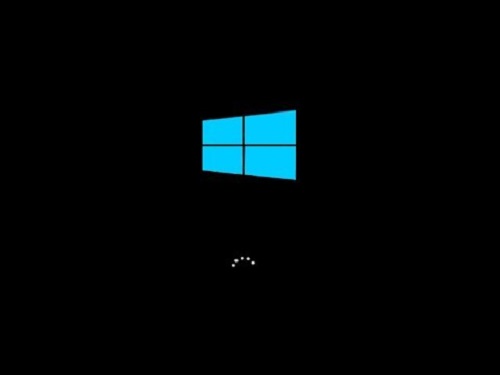


 Quote
Quote