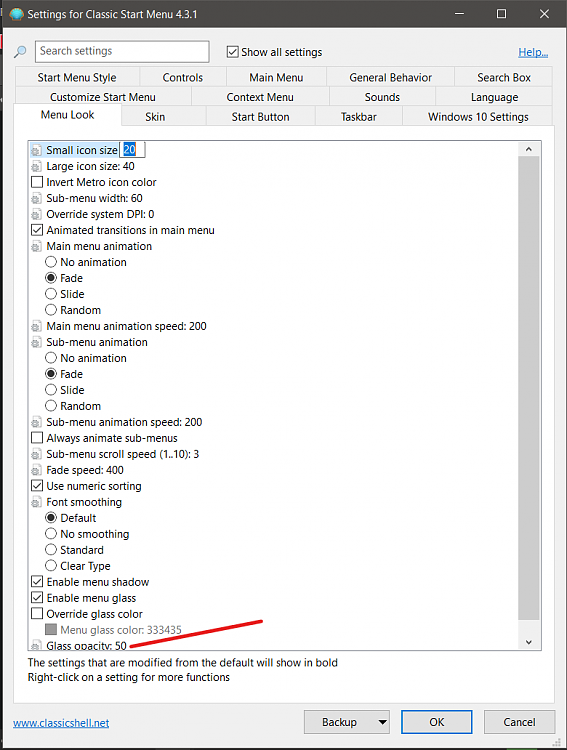New
#1
Start menu transparency
i currently have the transparency turned on and the colors are to my liking but I was wondering is there a way to make the background more transparent and to change the icons background color for messed up icons.
What I want to do is make the main part a bit more transparent for the start menu area. If I can't make the background area completely transparent can I at least adjust the transparency of the background area at all. Plus I really like the icon background areas as well but the colors on some icons are incorrect is there a way to fix that as well. The color is fine but I need to change the ones that are incorrect. Plus can I change the transparency of the icons area in the start area also. Just curious.


 Quote
Quote